B2B Email marketing remains one of the most effective ways to convert prospects into customers and customers into loyal brand enthusiasts.
A recent study found that every dollar spent on email marketing yields an average return of $42.
Additional research from the Content Marketing Institute reveals that email is the third most popular distribution channel following social media and a company website or blog.
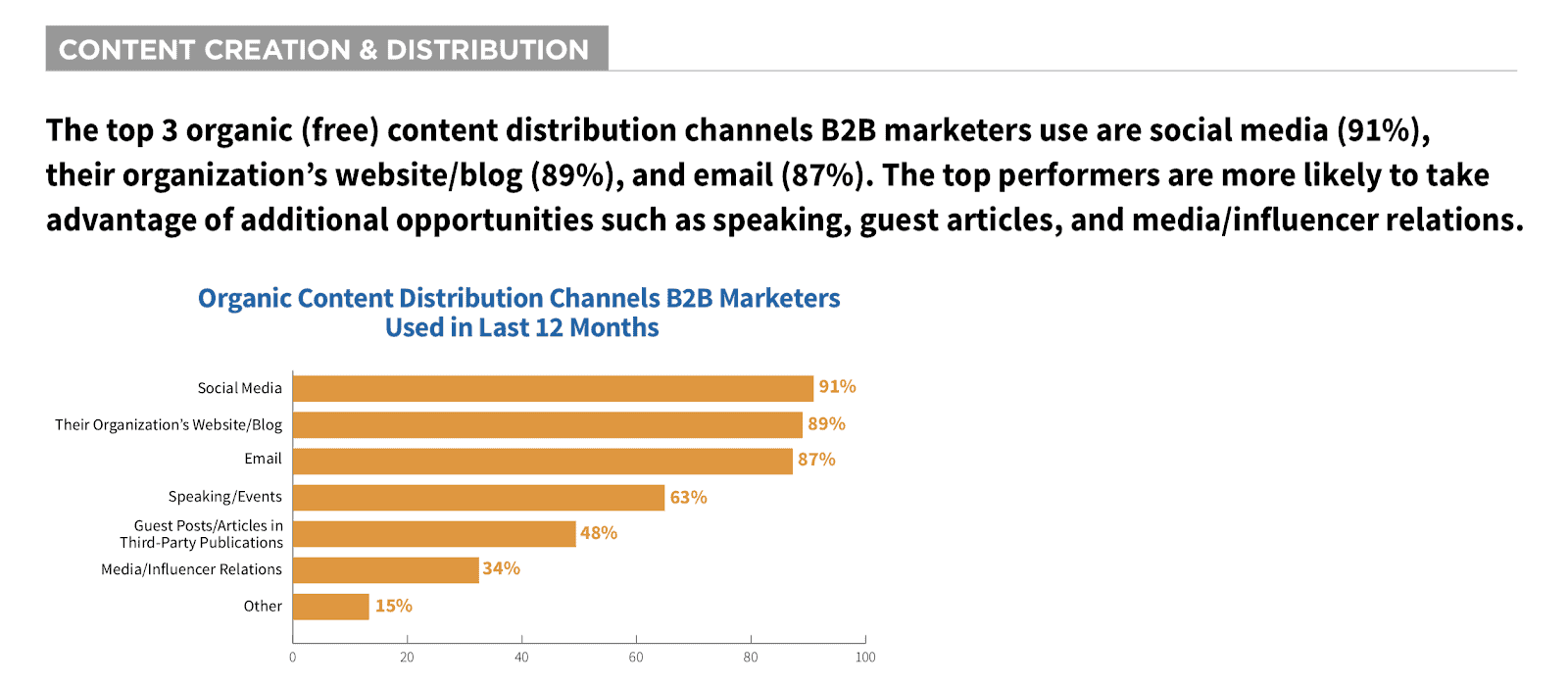
Why is email such a powerful marketing tool? One reason is the ability to measure effectiveness to a precise degree.
That’s where email marketing metrics come in.
Email metrics
Let’s review the fundamental KPIs in email marketing, starting with the email open rate:
Email open rate
The email open rate measures the percentage of subscribers who open an email. Let’s say you email 800 contacts and 200 of them open your message. This would give you an open rate of 25%.
Open rate statistics
Mailchimp’s 2019 research found the average open rate across industries to be 21.33%.
Click-through rate
The click-through rate (CTR) measures the percentage of people who click on a link in an email. Using the same example, let’s say out of 800 contacts, 150 of them click on a link. This would give you a click through rate of 18.75%.
Click-through rate statistics
Click-through rates vary depending on how many links an email contains. In 2019, Mailchimp found the average CTR across industries is (6.82%).
In addition to the open rate and click-through rate, there is also the click-to-open rate.
What is the click-to-open rate?
The click-to-open rate (CTOR) measures the effectiveness of your email’s content by dividing the number of unique clicks by the number of unique opens.
Again, referring back to our example, you would divide 150 clicks by 200 opens. Then, you would multiply that number by 100 to get a percentage:
150/200 * 100 = 75%
According to Campaign Monitor, you should aim for an average click-to-open rate that falls between 20-30%.
Interpreting your click-to-open rate
Your click-to-open rate allows you to see how your readers are responding to your content. Solid click-to-open rates indicate you’re providing valuable content. If your readers are clicking, it’s a clear sign they’re interested in learning more.
How to improve your click-to-open rate
Whether you’re a newbie or seasoned in B2B marketing, it’s always worthwhile to look for ways to enhance your email marketing game. With that said, here are 11 proven ways to increase your click-to-open rate:
- Nail your subject line.
Your subject line has an effect on every email metric. Opens, conversions, CTORs and unsubscribes can all be linked back to the efficacy of your subject line. Here’s how you craft one that gets results:
- Be intriguing. Peak your recipients’ interest.
- Indicate urgency. Stress the importance of opening your message. Something along the lines of, “you don’t want to miss this!”
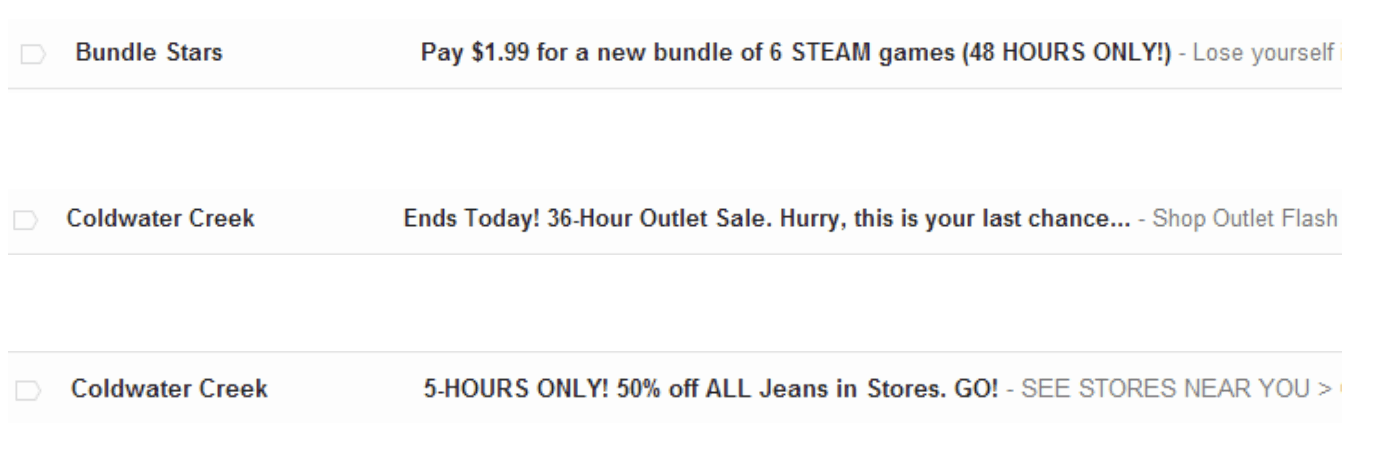
- Use emojis. Emoji images can help your message stand out in an inbox while being playful, too.
But remember, it’s not enough to get subscribers to open your email. Your subject line needs to accurately reflect the content of your email.
If the subject line is clever but ultimately misleading or irrelevant, your subscribers will feel deceived and inclined to unsubscribe.
Subject lines that are off subject will negatively affect your CTOR, so be sure to stay on-topic.
- Make use of your preview text
An email’s preview text is a short piece of copy that appears under the subject line.
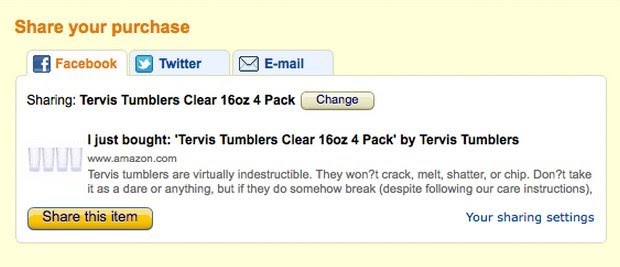
Like the subject line, your preview text should entice reads while staying on target.
If your email marketing software allows you to include preview text, take the opportunity to add engaging copy to it for optimal B2B SEO optimization.
- Pay attention to your formatting.
Your formatting can determine whether a subscriber will read your entire email or not, so it’s crucial you keep it user-friendly. Here’s what to look out for:
- Make sure the email is mobile friendly. More and more consumers are opening emails on their phone, so it’s imperative your messaging is optimized for mobile screens.
- Get the spacing right. You don’t want your email to appear either over-crowded or excessively spaced out.
- Check for image discrepancies. Images don’t always display correctly in users’ emails. To avoid incompatibility, make sure your images are neither too large, too small, nor difficult to download. We will discuss using images in emails more in a bit.
- Write scannable copy
You want your emails to be as easy to consume as possible. That’s where scannability comes in.
Scannable copy—copy that a reader can understand by quickly scanning, rather than needing to read in-depth—makes it much more likely a reader will spend time with your email, as they’ll be able to digest it quickly.
By the way, readers in every industry prefer scannable copy. Research has found that only 16% of online users read content word-by-word.
Here are a few ways to make your email content more scannable:
- Use headlines
- Incorporate bullets and lists (like this one!)
- Keep your paragraphs short
- Bold key words
Using hyperlinks keeps your email scannable and helps improve your CTOR.
- Use dynamic content
Dynamic content, also referred to as adaptive content, is content that changes, taking its cue from the consumer’s behavior, preferences, and interests.
Personalized content takes providing customers value to the next level. Not to mention, it’s been found to deliver 6x higher transaction rates.
You can use dynamic content based on your customer’s:
- Demographics
- Past purchases
And
- Past email data
Here’s an example of dynamic content from Eventbrite:
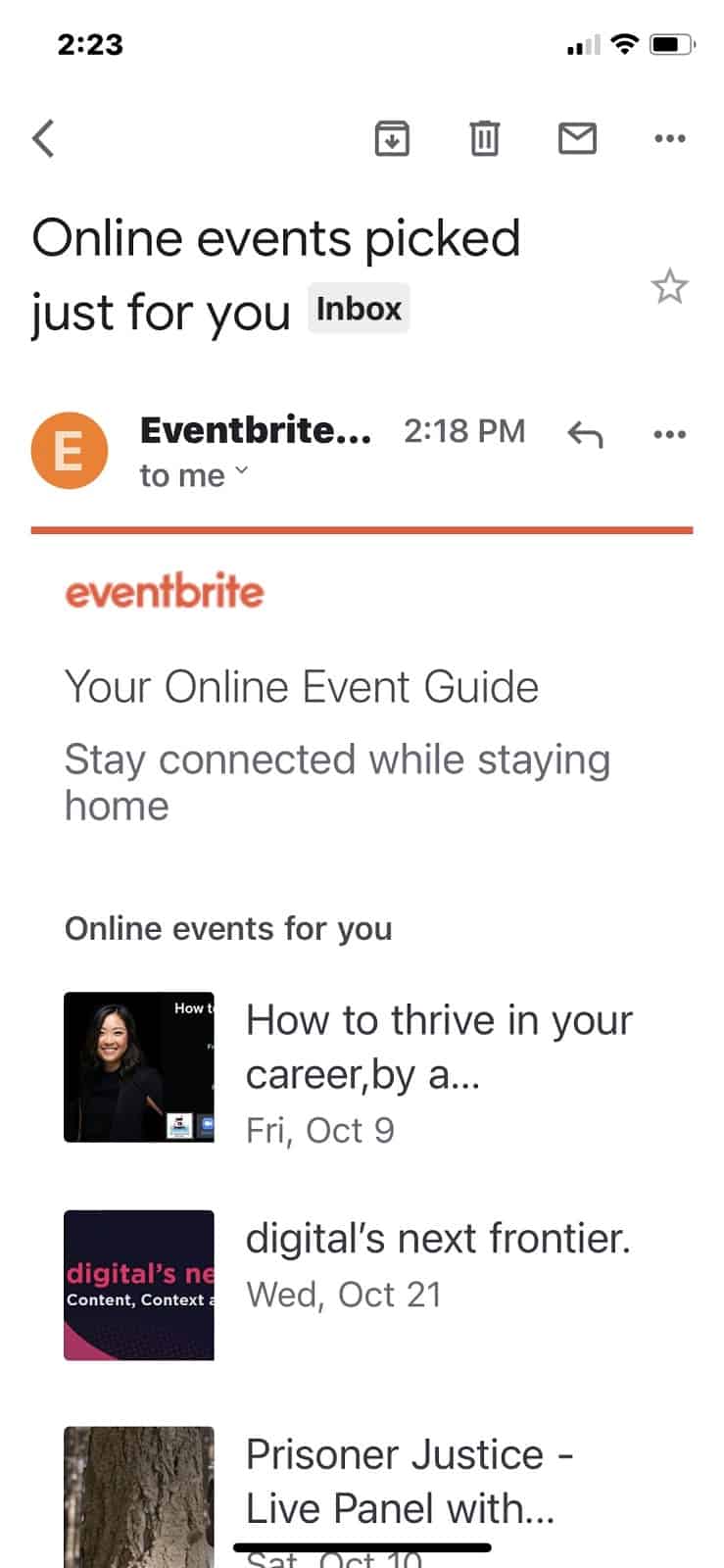
Emailing weekly selections to consumers based on their preferences is a great way to stay relevant and on their radar.
- Include high-quality images
Images grab readers’ attention, and are an excellent tool to keep email subscribers engaged.
It’s worth noting that 2020 research has found 65% of users prefer emails that contain many images. Like scannable text, images make your content more palatable.
For insight into how to best use images in digital marketing, check out our post, “These Numbers Will Change The Way You Use Images in Online Marketing.”
- Keep your copy simple
Use clear language in your emails. Stay focused on your topic and write conversationally.
A helpful way to frame your email copy is to ask yourself what your main goal for this email is. For example, if it’s to encourage users to buy a product that’s on sale, 90 percent of your copy should be about that product and that sale. The remaining 10 percent can discuss your other products or upcoming sales.
- Send at the right time
The time of day and week you send your email influences the click-to-open rate. If your email arrives in someone’s inbox when they are unable to read it, your message may go unread indefinitely.
Analyze your customer data to determine when is the best time to send emails.
Another timing related consideration is frequency. You want to find the right balance between staying on the consumer’s radar, while not inundating them with emails.
For most brands, the “right number” is one to two emails per week.
- Test, test, and test again
Testing your emails is key to pinpointing the best CTOR strategies. In A/B testing, you write two versions of the component you’re testing—the subject line, for example. Then you track the open rates for each version, and determine which subject line is best based on which had the greater open rate.
If you can, A/B test every component of your email, from the subject line to the time you schedule the email to go out. This will give you real data to work from as you create your next email.
- Include a clear CTA
The call to action—“Learn more,” “Schedule your consultation today,” etc.—is the crux of your email. After all, it’s the entire reason you’re emailing customers in the first place.
Your CTA should be precisely in line with the goal of your email. Play around with the placement, if you find that you’re not getting the results you’d like. It doesn’t have to be at the end—you can place it at the top of your email, or in the middle, too.
We recommend only allocating one CTA per email. Anything more than that can be confusing and distracting.
- Resend emails
Just because you don’t get an open or click the first time you send an email doesn’t mean you won’t the second time. Don’t shy away from repurposing and resending your content.
As with testing, you can play around with the language, format, CTA, and more when resending. Make sure you’re spacing out resends reasonably—no one wants the same content delivered to them five times in five weeks. Instead, consider sending out a piece of content, then a few days later, resending it with a message saying, “Did you see this blog post? (or sale, or webinar, or whatever it may be).
If you’re still not getting clicks, switch to something else for a while. You can come back to that piece of content when you’ve thought of a new, more effective way to present it.
With these 11 tips at your disposal, you’ll be boosting your click-to-open rate in no time. Looking for a PR agency? Reach out to Zen Media today!




