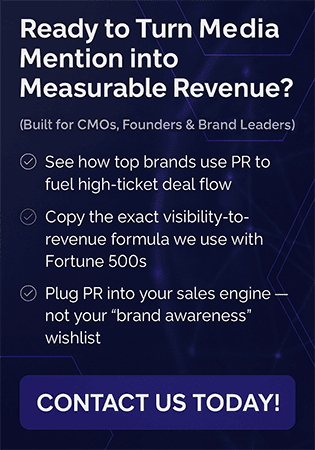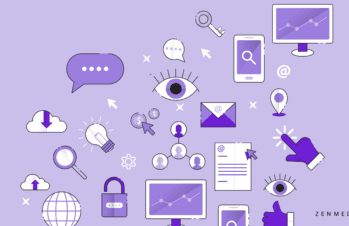Let’s be honest with ourselves as marketers: people would rather watch a video than read a lengthy blog post.
In fact, almost three-quarters of consumers openly prefer video to text in all formats. And, as marketers, we know that B2B video marketing has many advantages: extended watch time, strengthened brand understanding, and improved sales and leads.
The advent of video marketing as we know it really began with YouTube, so it’s fitting that to stay ahead of the video marketing game in today’s marketplace, brands should be using YouTube Search Insights.
The first YouTube video was posted in 2005, and within a few months, brands like Nike were already leveraging YouTube in video marketing campaigns. By 2006, Google purchased YouTube for $1.65 billion, and video marketing for major brands really began to take off. As things became more accessible for smaller brands with smaller budgets, video marketing became mainstream.
Now, YouTube’s new creator tool—search insights—offers video marketers the opportunity to improve visibility, monitor engagement, and ultimately garner more subscribers for their brand.
Whether you’re a small business owner looking to use YouTube as a marketing channel, a content creator looking to grow your audience or just someone who wants to increase the reach of their videos, this post is for you. We’ll cover everything from what the tool entails to how you can benefit from a search insights marketing strategy. So, let’s get started!
But first, what is Youtube marketing?
YouTube marketing is a powerful tool for businesses of all sizes. It allows businesses to reach a wide audience and engage with potential customers in an interactive way. With YouTube, businesses can create organic promotional videos that showcase their products and services, work with influencers to spread the word about their brand, and they can advertise on the platform to target audience members not yet aware of their brand and to retarget those that are.
Whether you’re an entrepreneur or an enterprise corporation, producing content that resonates with your target customers is important. Educational videos, tutorials, and humorous or exciting content that captures the attention of viewers and encourages them to follow the brand are all potential components of a Youtube marketing strategy. To determine how your content is performing, businesses should use analytics tools to learn about their audience and adjust their strategies accordingly. By leveraging B2B social media marketing strategies and pairing them with Youtube marketing by sharing Youtube content on other social platforms, businesses can increase brand awareness, generate more leads, and educate their audience.
Why is Youtube marketing important?
As the world’s second-most-visited website (after Google), YouTube is one of the most popular and powerful marketing tools available today. Beyond providing a forum for strong video content, YouTube has a wide range of monetization options for creators—including ads, sponsorships, and merchandise sales, allowing them to earn revenue from their content in multiple ways.
Youtube ads
Youtube ads have the potential to reach 2.56 billion users. YouTube’s ad revenue system is based on a cost-per-impression (CPM) model, which pays creators a certain amount for every 1,000 views of their ads. According to Hootsuite, TikTok is rumored to pay its creators two to four cents for every 1,000 views, which works out to $20 to $40 for every 1 million views you get. This means that YouTube creators can earn up to 90 times more revenue per view compared to creators on other platforms, making it cost-effective and worth their while.
Youtube’s algorithm
The YouTube algorithm aims to match the most relevant videos to viewers and keep them engaged by recommending further viewing options. Youtube says there are three ranking signals that decide which videos to show people. These include:
- personalization (the viewer’s history and preferences)
- performance (the video’s success)
- external factors (the overall audience or market)
Depending on the creator, these signals allow them to capture their target audience and build relationships with relevant viewers. For example, Cisco uses YouTube to share product demos, case studies, and thought leadership content that can help educate customers and partners about their solutions and the impact they have on their clients’ businesses. Another example, HubSpot uses YouTube to share a wide variety of content, including product tutorials, webinars, and thought leadership videos.
To stay on top like these companies, YouTube provides creator tools. These analytics tools allow businesses to track how well their videos are performing, so they can make adjustments as needed. In the last year, Youtube released more tools to help creators make the best content possible; one of the most beneficial is Search Insights.
What is Youtube Search Insights?
In 2022, YouTube launched “Search Insights,” which allows businesses to gain valuable insights into their videos and the performance of their YouTube channel. This feature provides businesses with data on how their videos are performing as well as which topics and keywords are driving the most views. By leveraging this data, businesses can optimize their B2B content marketing strategy to ensure that they’re creating content that resonates with their target audience.
How does Search Insights work?
Search Insights, which is accessible in the ‘Analytics’ > ’Research’ element of YouTube Studio on desktop, provides info on the key topics of interest among your viewers along with the overall search volume of each and the amount of traffic that your channel has gleaned based on each query. It can help creators understand what their audience is searching for, so they can optimize their content to be more discoverable on the platform.
To use Search Insights, you can enter a keyword or phrase into the YouTube search bar and view the results. The results will show you how many times that term has been searched for on YouTube over a certain period of time, as well as related terms and phrases.
There’s also a ‘Searches Across YouTube’ element, which will provide insight into the most common search queries based on any keyword. So if you wanted to know what the most common ‘how to’ searches are on the platform, you could enter ‘how to’ as a search term.
Can you store search insights?
There are a few different ways you can store YouTube Search Insights data:
Screenshots: You can take a screenshot of the Search Insights data and save it to your computer or device.
Spreadsheets: You can create a spreadsheet and manually enter the data from Search Insights into it. This is a good option if you want to do a more in-depth analysis of the data.
Third-party tools: There are various third-party tools and services that can help you track and store YouTube Search Insights data. Some of these tools allow you to export the data into a spreadsheet or other format, while others offer their own analysis and visualization tools. Examples of tools include VidIQ, Ahrefs, and SocialBlade—all of which help creators manage analytics through a web app and browser extension.
It’s important to keep in mind that YouTube Search Insights data is only available for a limited time, 28 days at that, so it’s a good idea to save it as soon as you can if you think you may want to refer back to it later.
Now, let’s take a look at how Search Insights can be used to build or enhance your Youtube marketing strategy.
How to use Search Insights to create searchable Youtube videos
Simplify keywords
No matter the type of content, keywords are essential to any digital marketing strategy. If you find yourself with a handful of keywords and no idea what to do with them, Youtube’s Search Insights can help.
First, identify the most popular keywords: Look at the search terms that are most commonly used on YouTube to find videos related to your content. These are likely to be the most important keywords for you to include in your titles and descriptions.
Next, look for long-tail keywords. Instead of targeting highly competitive short-tail keywords, like “Marketing” consider using long-tail keywords, like “marketing for a B2B tech company” Long-tail keywords are more specific and often have less competition, making them more effective at driving targeted traffic to your videos.
Take advantage of YouTube’s autocomplete feature. When you start typing a search query into YouTube, the platform will suggest related terms. These suggestions can give you an idea of the terms and phrases that users commonly search for and can help you come up with new keywords to target.
Lastly, don’t forget to analyze your competitors’ keywords: Look at the titles and descriptions of videos that rank well for the keywords you’re targeting. This can give you an idea of the types of terms and phrases that are effective at attracting views and driving traffic.
By using these techniques, you can simplify your keyword research and identify the terms that are most likely to drive traffic to your videos.
Rename video files using a target keyword
With Search Insights, you have the ability to see whether the keywords you are using have any searches. Although no one is going to see the name of your video files, YouTube will. So, if you happen to be using keywords with low search volume and little to no views, it may be time to rename those video files.
The first step is to identify the correct target keyword that you would like your video to focus on. This can be done by using an B2B SEO tool or simply browsing popular YouTube SEO tools. Once you have identified the keyword, it should be placed in the file name of your video before you upload it to YouTube. This is because YouTube cannot actually “watch” your video and determine how relevant it is to your target keyword; however, it can read the file name and all the code associated with it when uploaded. Therefore, replacing a generic file name such as “business_ad_003FINAL.mov” with a more descriptive one that includes your target keyword will help ensure that YouTube recognizes its relevance and boosts its visibility in search results.
Find content gaps
Once you have renamed your video files, you’ll notice YouTube will display a marker for ‘Content Gap’ queries, which are search terms that don’t return a high volume of matches. The idea here is that by highlighting these queries, creators will be able to focus on creating content that aligns with searches that are not currently being served by the videos available in the app, which could present new opportunities for your efforts.
This tool allows you to identify topics that are not being covered by other videos in the same niche. By finding these gaps in content, you can create videos that fill them and stand out from the competition.
Finally, don’t forget to optimize your titles and descriptions for those keywords. This will help ensure that your videos appear in search results when users type in those terms. When creating titles and descriptions, make sure to include the keyword at least once in each. Additionally, try to use natural language and avoid stuffing too many keywords into a single title.
Create a storyboard and write lines
Now that you have a clear understanding of what your viewers are searching for, you can begin to create content catered to their needs. The best way to do this is to create a storyboard and write lines. Thinks of it this way:
Creating a storyboard is an essential part of the video production process. It serves as a visual representation of the narrative, allowing you to plan out each scene and ensure that all elements come together in a cohesive way. Storyboards look like comic strips and include rough sketches of different scenes paired with short descriptive information about the camera position, motion, and dialogue. They vary in the level of detail included, but your storyboard should at least include a frame for each major scene or location change.
Not only will this help you visualize how your video will look when it’s complete and make sure that all elements are properly aligned, but it will give you an idea of where to add multimedia elements such as title slides. Title slides can be used to introduce topics or provide transitions between sections of a video; they are a great place to add rich search terms. You can go on to use those same keywords as hashtags throughout your video or description. This will help your video rank for those search terms. By carefully planning out these additional multimedia elements along with your storyboard, you can ensure that your video has an effective flow and engages viewers throughout its duration.
Analyze and adapt
It is important to track your YouTube analytics on a regular basis in order to gain insights into what your audience is watching, what they like the most, where your traffic is coming from, and more. Search Insights is like the extra cherry on top when it comes to overall analytics. Luckily, YouTube provides built-in reports that can help you track all of these metrics. Additionally, it’s important to track your channel growth by tracking your monthly numbers for subscribers and views. It’s also beneficial to keep a record of the terms users are searching for. This will help you identify trends in viewership, engagement, and search over time so that you can adjust your content accordingly.
By tracking these metrics regularly, you can make informed decisions about how to improve your channel’s performance. For example, if you notice that certain types of videos are performing better than others, you can focus on creating more of those types of videos in the future. Similarly, if you notice users are no longer searching for a specific term you once ranked for, then you might want to perform updated keyword research. You may also want to experiment with different video lengths or topics based on what resonates with viewers the most. By analyzing and adapting based on data-driven insights, you can ensure that your YouTube marketing tactics are as effective as possible.
Final thoughts
As the power of social media marketing continues to grow, so do the tools available to creators. What can you do to guarantee success? Stay ahead of the game with YouTube Search Insights!
The ability to know what real viewers are searching for allows you to refine your current YouTube marketing strategy, putting you ten steps ahead of the competition. Search Insights will help you make informed decisions about how to improve your channel’s performance and ensure that your video reaches your desired target audience.
Wondering where to get started? Reach out.