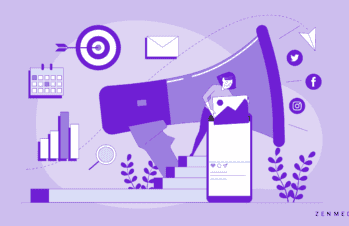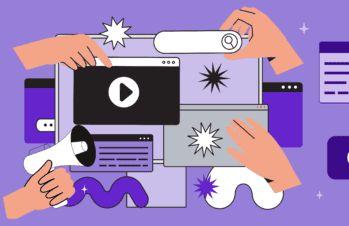New changes are shaking up the marketing world and shifting how we reach our audiences once again, especially for the paid ads sector. At Zen, we know change can be scary, but if it optimizes your marketing strategy to yield better results, then we’re all for it!
The biggest adjustment (so far) this year is the reintroduction of Google Analytics 4 (GA4), the latest version of Google’s popular next-generation analytics platform, and the upcoming shutdown of Google’s current platform, Universal Analytics (UA), beginning July 1, 2023. The announcement that GA4 will completely replace Universal Analytics was received with many mixed reviews from marketers. But not to worry! There are more benefits to GA4 than currently meets the eye.
As the world moves into a cookieless future, paid ads analytics tools need to move with it. The growing demand for user data protection on both a consumer level and as dictated by state and international legislation has prompted Google to move away from the privacy issues and cookie-based tracking that existed previously. With GA4 becoming the only option for Google Analytics users this summer, we’re making a point to dive into GA4 now.
In this blog post, we’ll go over what makes GA4 different from UA and what paid ads marketers should note to improve their campaigns. You’ll also be able to understand the impact GA4 will have on your digital marketing plans before you have to say goodbye to UA later this year.
What Is Google Analytics 4?
Google Analytics, overall, has come a long way since its launch in 2005. There have been updates before, but this one is pretty significant as some features familiar in UA have been removed. At first glance, marketers may worry that GA4 will give them less powerful user data to work with than UA, but the new platform is, indeed, an update. In spite of disappearing features, GA4 is more advanced than previous versions. Marketers are actually getting an improved analytics program with new features.
Filled to the brim with AI and machine learning, GA4 was designed to provide a more comprehensive and accurate view of customer behavior across devices, channels, and journeys. GA4 helps integrate web and app data into one analytics platform, revealing where and how to spend your company’s digital marketing budget more accurately. This will likely lead to less or no discrepancy in click tracking and help marketers avoid media waste within Google Ads’ products. GA4 also includes new privacy features, such as data deletion controls, to help users comply with data protection regulations like the General Data Protection Regulation (GDPR) and California Consumer Privacy Act (CCPA).
We recommend becoming acquainted with Google’s latest platform now to get a better idea of how to navigate the adjusted interface and take advantage of new features. The better prepared you are for the complete transfer to GA4, the better chance you have of using its features to their fullest potential for your digital marketing advertisements.
The Google Analytics Metrics Marketers Need
Digital marketers ready to optimize Google ads need to assess which GA4 metrics will be most important to track. There are major differences between Google Analytics 4 and Universal Analytics—partially because they really are two completely different platforms at this point. GA4 uses an events-based model (which we’ll dive deeper into later) and can automatically connect user interactions across devices and platforms using machine learning. UA requires manual configuration to track cross-device and cross-platform behavior and provides a broad overview of user behavior with page views.
You’ll still be able to get fundamental insights about user activity on your site, including the following:
- Number of users visiting your site within a set time frame
- Basic demographic information on users, including gender, age, location, and general interests
- Data about referral traffic and on-site behavior
- Insight into revenue earned (though this is tracked differently)
There are a variety of metrics that can be beneficial for paid ad marketers in understanding and optimizing their digital campaigns. Still, the main game-changers for paid ads marketers include the following:
Traffic Acquisition Overview
Acquisition reporting is one of the most important reporting types in Google Analytics. Within GA4, the traffic acquisition report is your guide to understanding how users are arriving at your site, which can inform decisions about where to allocate resources to improve website performance and drive more conversions. This feature is similar to UA’s “All Traffic” report. The big difference is UA’s acquisition report can be found in the Acquisition section of many different reports, while GA4’s Traffic Acquisition report stands by itself.
The Acquisition Overview report in GA4 provides an overview of the sources driving the most revenue and the most traffic to your website, including the percentage of traffic from each source, to understand what your most profitable campaigns are. Marketers can also identify low-traffic sources here, so they can determine how to improve upon underperforming campaigns.
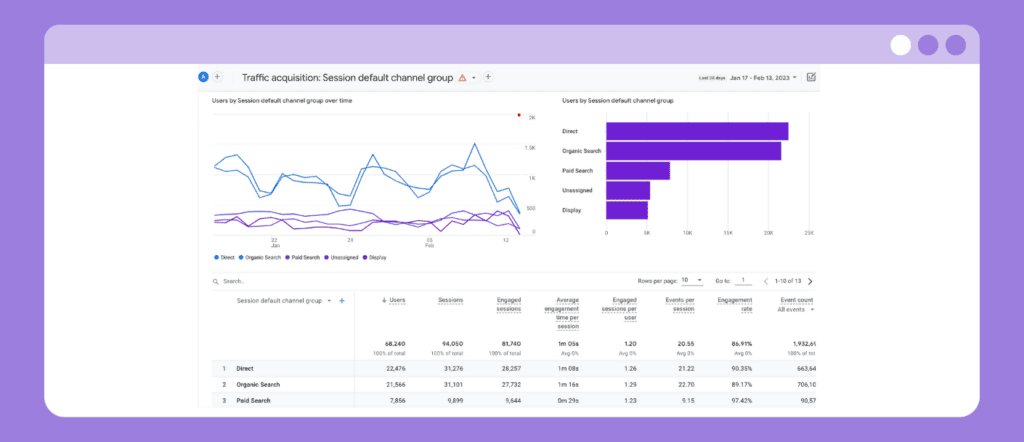
Keep in mind that the main difference you’ll see for acquisition metrics between GA4 and UA depends is all about how User metrics are framed, with GA4 basing calculations on “Sessions” of active users, and UA basing their metrics on total Users. (More on this later!)
ROAS
With such a crowded advertising space, marketers need to know that what they’re spending is worth it in the long run. Tracking the return on ad spend (ROAS) of your paid campaigns in Google Analytics 4 is vital to see a channel-by-channel comparison. ROAS is used to evaluate the performance of paid ads campaigns and determine the campaign’s return on investment (ROI).
In Universal Analytics, you can view your ROAS if you have already linked your Google Ad and Analytics accounts. When you set up tracking, you’ll be able to view the ROAS metric within the Google Ads report. To view your campaigns not run by Google Ads, you need to head to your Cost Analysis report. The Cost Analysis report shows metrics for ‘google/CPC’ and any other channel you upload cost data for. ROAS is calculated via the following formula:
(ga:transactionRevenue + ga:goalValueAll) / ga:adCost
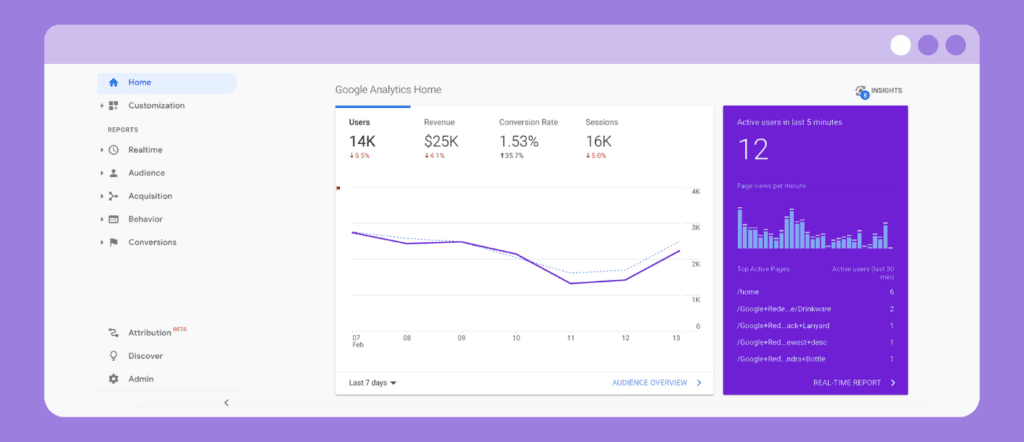
In GA4, there is no Cost Analysis report or Google Ads report—instead, there is only an overall advertising report. Like the Cost Analysis report, you can upload cost data, and it merges your paid media channel stats in one central hub. With this view, you can look at all of your paid marketing channels by the following metrics:
- Conversions
- Ad cost
- Cost per conversion
- Total revenue
- And return on ad spend
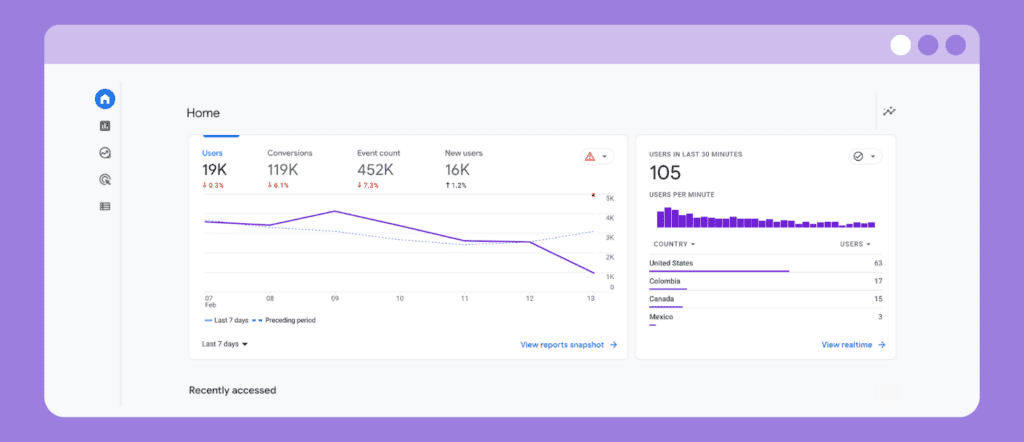
By tracking ROAS over time, marketers can identify trends and patterns in the performance of a campaign and its profitability. Comparing the different campaigns and ad groups makes it easier to determine areas where ad sets can be optimized to improve performance and drive more revenue.
Active Users
Active users are the “primary” user metric in GA4. An active user is someone who has had at least one engaged session during the date range that you’ve selected. Active users are the “primary” user metric in GA4. Whenever you see the metric “User” in GA4 reports, it refers to the active users. However, while GA4 focuses on Active Users, it also provides for Total Users, New Users, and Returning Users. In UA, observing the Users metric refers to the “Total Users” definition as this platform only has the Total Users and New Users metrics.
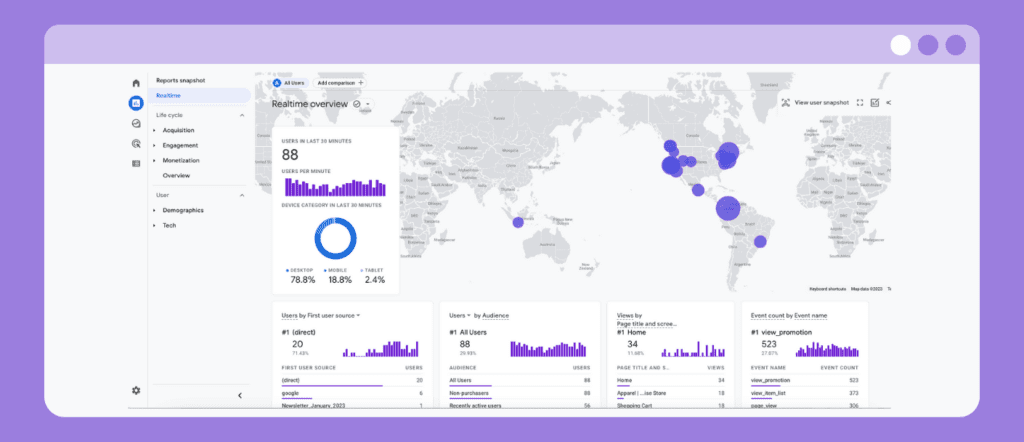
Gearing your marketing efforts toward Active Users increases their chances of returning to your site and converting in the future. With this audience, marketers can be as specific as they want in their ad copy and design—and fewer resources wasted on cold traffic is always a plus!
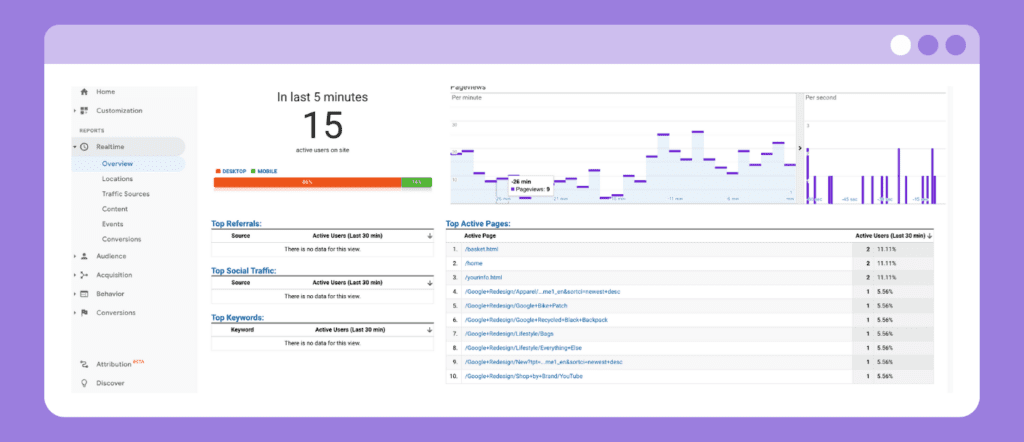
Depending on how frequently your users return to your website, the Total Users metric in UA and the Active Users metric in GA4 may be more or less similar. Both GA4 and UA use the term “Users” but could be using different settings—the Google Analytics 4 property might be using User ID while the Universal Analytics property is using Client ID.
Event Counts
Events represent a fundamental data model difference between Universal Analytics and Google Analytics 4 properties. GA4 data is event-based, with the principle that any interaction can be captured as an event. As a result, Universal Analytics property hit types translate to events in a Google Analytics 4 property.
Unlike UA, which has a Category, Action, and Label for every “hit,” GA4 considers all actions as conversion events—any event that you’ve marked as important to your business. GA4 allows for automatic event tracking, while Universal Analytics requires manual configuration, meaning GA4 can provide more detailed information about user interactions with your website and ads. This makes it more relevant for paid ads marketing.
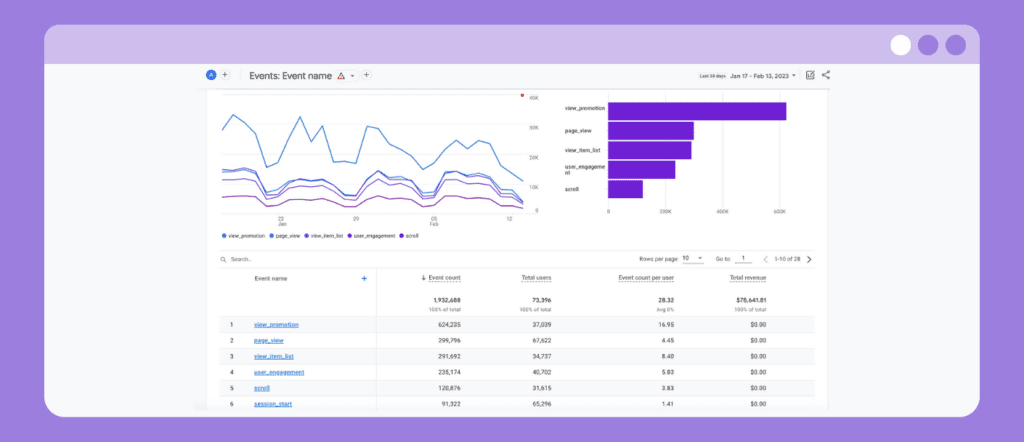
GA4’s event-based data collection lets marketers shine a light on user behavior, sales funnels, and more accurate attribution data across your site and any integrated apps. They can track granular user interactions, such as clicks on specific website elements, purchases, form submissions, video plays, and more. This allows marketers to better understand user behavior to measure the effectiveness of their campaigns and optimize them accordingly to drive desired actions.
Event count data is a valuable metric to track in GA4 because it allows you to measure the engagement and interaction of your audience with your website or app. Marketers can use it to track the performance of specific actions or elements on your website or app, like the number of clicks on a “Buy” or “Sign up” button. This data can also be used to create audience segments and retargeting campaigns.
It’s important to note that you can also track the revenue generated by the events, called “Event Value,” which can be used to calculate the ROAS.
There is a lot to unpack inside Google Analytics 4, which makes now the perfect time to experiment and familiarize yourself with its features. Your paid ads campaign is only as good as your optimization.
GA4 offers a wide range of metrics that can be beneficial for paid ad marketers in understanding and optimizing their campaigns. By tracking these metrics, marketers can make data-driven decisions to improve the performance of their campaigns, increase conversion rates and ultimately drive more revenue.
Ready to learn more ways to optimize your digital marketing campaigns? Let’s talk.