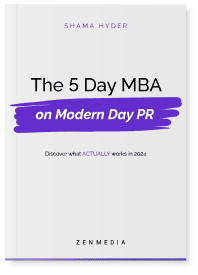Google’s online email service, Gmail, has slowly but surely become one of the most popular email platforms across the web. And with constant updates and integration with the company’s other much coveted services―Drive, Google +, Calendar―it is easy to see why.
In its most current wave of updates, Google has recently transformed the way in which you view your old Gmail inbox. The new design has slowly been rolling out over the last month and its main feature is five new tabs which sort all of your mail into different categories:
- Primary – Person-to-person conversations and messages that don’t appear in other tabs.
- Social – Messages from social networks, media-sharing sites, online dating services and other social websites.
- Promotions – Deals, offers and other marketing emails.
- Updates – Personal, auto-generated updates including confirmations, receipts, bills and statements.
- Forums – Messages from online groups, discussion boards and mailing lists.
While on the surface this is great for users who are looking for an easy way to sort through the many daily coupons, sale updates, LinkedIn updates and other junk email that they get and simply access their important emails, it may actually impact the way in which businesses use email marketing. Think about it―with Gmail’s new tab feature automatically sorting promotional emails away from your main inbox, it is easier than ever for readers to delete unwanted marketing emails without ever having to even open them.
So, how exactly will these new tabs impact your email marketing campaign?
The most important thing that email marketers will now have to do when sending out new campaign emails with this tab system is to address the change with their customers.
Let your readers know about this new change (if they are Gmail users) and inform them how they can be sure to continue to see your emails. For instance, starring your emails or moving all marketing emails to their primary folder. Gmail will remember each person’s preference for future emails.
It is also not a bad idea to reconsider the time in which you send out your emails.
For instance, many people will most likely check their primary folder throughout the day, but set aside specific times to check their social or promotions folders. Therefore, send out promotional or social emails around lunch time or right after work, when people are most likely to take a break from their work correspondence.
Businesses who send out regular marketing emails should also remember that, at the end of the day, if you provide quality, engaging content in your emails, your audience will continue to read them. In fact, they will probably even search through these new Gmail tabs just to find them! So as long as you continue to provide valuable emails, your email marketing campaign has nothing to worry about.
What do you think of the new Gmail layout and tab system? Do you think this will enhance your email experience or it will be more of a hassle for email marketers than it is worth? Be sure to share your thoughts in the comments below!