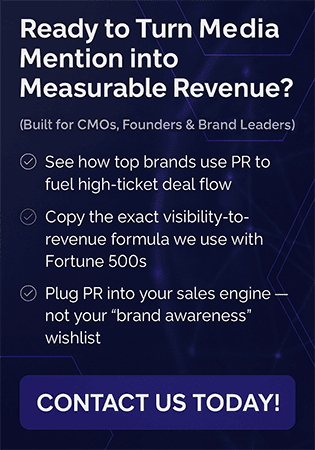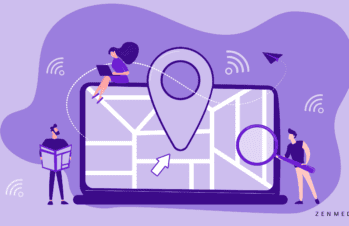With a potential audience of over a billion users, many brands have found success by adding Facebook advertising to their online marketing efforts. In recent months, Facebook has focused on providing more advertising options and tools for companies to use to grow their customer base and increase engagement and loyalty. But with so many options available, it may be hard to keep the options straight – and to know which ones meet your needs. To help clear things up, we’ve created summaries of each of the current major Facebook advertising options along with a chart for at-a-glance comparison.
Facebook Ads
Facebook Ads are simple and straightforward: Businesses purchase ad space, and their ads show up on the right side of most Facebook pages. These ads can promote a brand Page, Facebook app, Facebook event, or even an external website. Facebook Ads generally contain ad-specific copy (content created specifically for each ad), including a headline, 90 characters of body text, and an image. They can also contain text from an existing post. Ads are targeted to reach an audience of the demographics you choose, and can even include “custom audiences” – specific people matched through your imported lists of email addresses, Facebook IDs, or other criteria. You can also choose to target connections, those NOT connected, and friends of connections. Budgeting options include paying per click on the ad or pay per impression.
Sponsored Stories
With Sponsored Stories, users are able to see when any of their friends interact with a particular Page, app, event, or individual post from the brand, including when they “like” or share. Sponsored Stories are items that would likely show up in a user’s news feed, but often get lost in the clutter – when they’re sponsored, they show up on the right hand side of the page, along with Ads. Sponsored Stories are meant to function like “word of mouth” advertising – friends are legitimately “liking” or interacting with the page, it’s just now easier to see. In addition to targeting friends of connections, you can also fine-tune your target audience to meet certain demographic requirements, such as age or gender. As with Ads, you have the option of paying per click or paying per impression.
Promoted Posts
Promoted Posts, which are available to Pages with 400 or more “likes”, allow Pages to promote individual posts to followers in their news feeds; these are posts that may show up in followers’ news feeds already, but as users only see a limited percentage of content shared by friends as determined by Facebook’s EdgeRank, promoting posts increases the likelihood that they will be seen. Promoted Posts are labeled as “sponsored”, and are visible in users’ news feeds on desktop and mobile versions of Facebook. When promoting a post, you can choose to show the post only to people who like your Page, or people who like your Page and their friends. When promoting, you can select the budget you’d like to set for the post, which will show you the estimated reach of the post. You can create a promoted post, or go back and promote a post that’s already live on your page.
Offers
Facebook Offers are discounts, promotions or coupons created for a brand’s Page in order to drive traffic and sales to the company’s stores or website. While Offers were initially free to create and share, Facebook has recently incorporated them into their paid advertising umbrella, and now come with a fee to promote. However, along with this fee came more powerful promotion options; among these improvements, Offers are no longer limited to followers only, but can be shown to any audience that meets desired demographic criteria. Brand also now have the ability to add barcodes and online redemption codes to make the checkout process easier. Facebook Offers show up in the news feeds of the desired target audience, and are visible to users’ friends when claimed.
Sponsored Results
Facebook’s newest promoting tool moves gives brands a new location for their ads: within Facebook search results. This program, which is currently only available through the Power Editor, allows advertisers to target searches for specific Pages, apps, or Places within Facebook’s search function, and place ads including a 70 character message for their own Page or app at the top of the results. In addition to specific search terms, Sponsored Results can also be targeted on the basis of demographic information. Sponsored Results can be budgeted on a pay-per-click or pay-per-impression basis.