If “improving search engine marketing” is on your list of brand goals this year, then you’ve come to the right place.
This guide is designed to help you understand search engine marketing (SEM) and search engine optimization (SEO), and improve upon the results you’re already getting with those strategies—whatever those might be. Finally, you’ll learn how to create a search engine marketing strategy that works for your brand and your budget.
We’ll discuss:
- SEM vs. SEO
- The basics of paid advertising online
- How to create ads that convert
Let’s get started!
Search Engine Marketing (SEM) vs. Search Engine Optimization (SEO)
The basic difference between SEO and SEM is this:
SEO is a group of strategies designed to help your website rank higher and get more organic traffic.
SEM is the use of paid strategies, like ads and boosted social posts, to help your site get more paid traffic.
These two online marketing tactics work together in that improving your SEO will allow you to get better results from your SEM. So, in a sense, SEO can be thought of as part of a larger SEM strategy.
In other words: if you have an ad that’s getting tons of clicks, but when people land on your site, they can’t find what they’re looking for or don’t understand what your site is about, that ad won’t actually convert many new customers.
Related read: 10 Ways to Leverage SEO for PR
Now that that explanation is out of the way, let’s dive into search engine marketing.
The basics of paid advertising online
Let’s answer this question first: Why do you need search engine marketing? Isn’t organic reach enough?
The reason you need search engine marketing, even if you’re a household name brand like Nike or Toyota, is that there is simply too much on the internet for any one brand to get a foothold on organic alone.
In fact, those household names spend way more on paid advertising than many of their competitors—that’s how they’ve risen to the top and stayed at the top.
Now, the obvious caveat here is that advertising won’t fix a bad product. Your company and product have to be ready for the masses in order to reap the benefits of paid advertising, but once they are, you’ve got to get on that SEM bandwagon. That’s the only real way to compete with the thousands of other brands in your industry.
Download The Ultimate Guide to Creating a Search Engine Marketing Strategy
How to get started with search engine marketing (SEM)
According to data from Pardot, 78% of B2B buyers begin their purchasing process by searching on Google.
Not LinkedIn. Not their personal IRL networks.
This is why it’s so important for your brand to show up near the top of Google’s search results when prospects search a keyword related to your brand.
Once you’ve improved your site’s SEO by adding metatags and site descriptions, posting blog posts and other content, and including any important keywords naturally within your copy, it’s time to create some Google ads.
The key here is to focus on a single conversion action that you want people to take. Ads work well when they’re tightly defined and lead precisely where the user would expect to go—so if your ad says, “Sign up for our webinar,” the user who clicks the button should be taken directly to a webinar landing page where they can sign up, not to your full site (even if you have a webinar sign-up button somewhere on the homepage).
By choosing specific actions you want people to take, you can create groups of ads that help you reach each of those goals.
Here’s an example.
Let’s say we want people to sign up for a demo of our new product.
The first step would be to create a landing page for the demo sign-up. The landing page is where we’ll direct users when they click on our ad.
This one from SharpSpring is a great example.
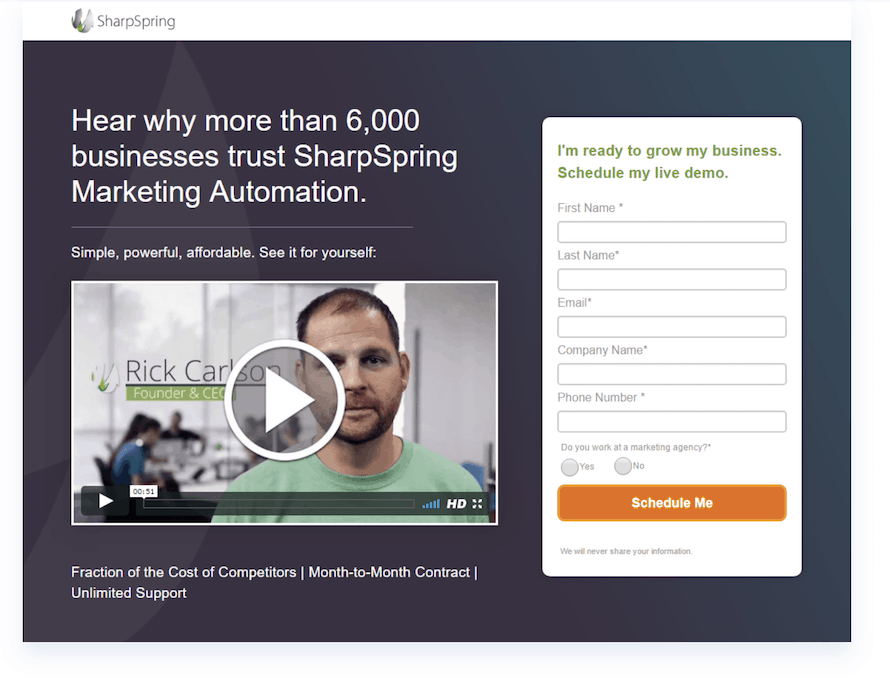
It’s got a clear call to action, a simple form that’s easy to fill out, video prospects can watch if they want to, plus the three most important elements of their value proposition listed at the bottom.
Pro tip: If you really want to maximize your results (and who doesn’t?) you can A/B test your landing page design. Set up two versions of the same landing page, and send users to one or the other with your ad. Then you compare the conversion rates for each landing page to see which one performed better, and use what you learned to inform future design choices.
Once your landing page is designed and live, it’s time to focus on your paid ad strategy. We’re going to start by laying out the goal and creating three different ads that will help us reach it.
Goal: Get demo sign-ups.
Note: This goal is your brand’s goal, not to be confused with the “Goals” that you’ll choose through Google Ads. Those goals help Google determine where to place your ads and how to display them to maximize performance.
The first thing we need to do is identify the keywords that we’re going to target. Use a tool like SEMRush or Google Keywords to help with this—you’re looking for keywords that are highly relevant, yet also mid-range in volume.
Why?
Because the higher the volume for a keyword (like “B2B SAAS demos”), the more it will cost you per click. But in addition, higher-volume keywords can become so general that they don’t move the needle, or so expensive that it doesn’t make sense to spend the budget, considering how intense your competition for those clicks will be.
So, instead of choosing “B2B SAAS demos,” you could choose “best B2B SAAS demo for mid-size companies,” or “affordable B2B SAAS demo,” or some other variation that fits your product and matches what your audience is searching for.
Once you’ve got the keywords down, you’ll need to enter an ad auction. Ad auctions (at least for Google Ads) involve putting in the keywords you want to bid on, along with how much you’re willing to spend per click, or your maximum bid.
There are two factors that Google considers when determining whether your ad gets approved (or “wins” the bidding process): the first is your maximum bid, and the second is your ad’s Quality Score.
The Quality Score is a number 1-10 that Google determines by looking at the quality of your ad, your keywords, and your landing page. In this case, “quality” basically means relevance—Google wants to see that your ad is highly relevant to your audience, that they’re likely to click on your ad, and that once they do, they’ll have an easy experience on your landing page.
Here’s how Google explains it:
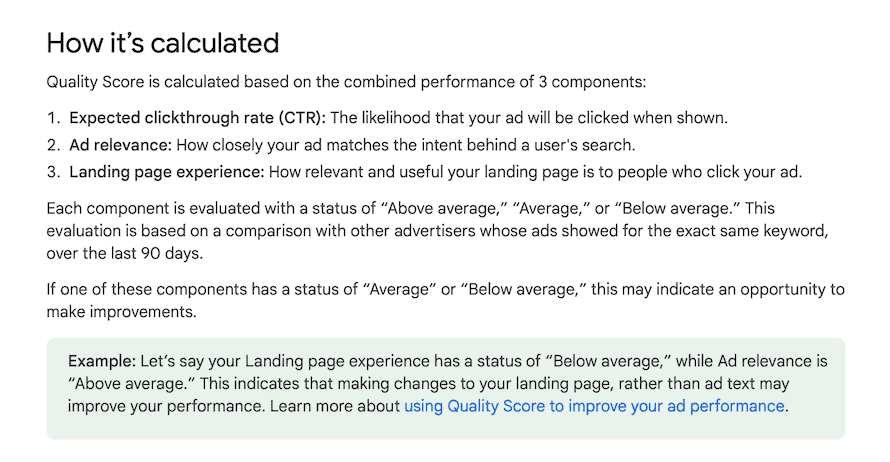
This Quality Score can be found in your keywords’ “Status” column once you log into your Google Ads account.
Writing effective ad copy
A pay-per-click ad has a few components: the title, the display URL, and the description.
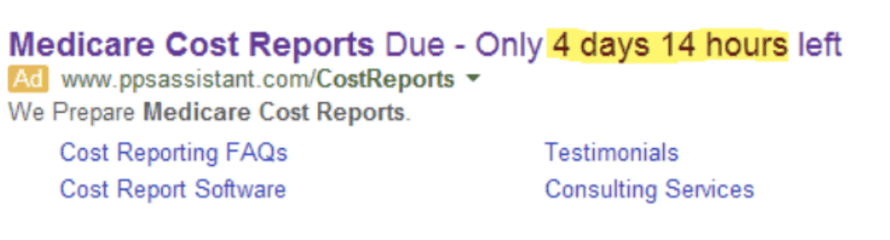
The title here is “Medicare Cost Reports Due – Only 4 days 14 hours left.”
This title works because it’s not only clear, but it displays a countdown timer, conveying a sense of urgency. If you were creating an ad for your demo, you could incorporate a countdown by offering a free add-on—an additional consultation, download, etc.—if users sign up within a specific amount of time.
The display URL is where users will end up once they click. This should be short and descriptive—in this ad, as you can see, it’s “ppsassistant.com/costreports.”
Take a look at the description: “We prepare Medicare cost reports.” It’s harder to get much more concise than that! This kind of brevity won’t work for every brand, but the clarity should. You want people to know exactly what you do and why they should click.
Then you can see their links, so users can navigate directly to the area of the site they want to visit, should they decide to click on the site links rather than the ad link itself.
As a rule, Google Ads that show numbers perform better than those that don’t, so if there’s a statistic or data point that you can include, go for it.
Ideally, you’ll create a few different ads for one goal, both so that you can see which digital campaign works best, and so you can maximize your reach.
Example copy for Ad #1:
Contactless Payment Provider for Restaurants | Free Demo
On-premise and off-premise solutions, mobile-optimized, contactless payment, menu browsing, and ordering. Schedule your demo today.
Example copy for Ad #2:
Contactless E-commerce Solution for Restaurants | Sign Up for a Free Demo
Reduce labor costs and increase table turns with OneDine’s contactless payment, ordering, and menu browsing solution.
Example copy for Ad #3:
Create a Contactless Dining Experience for Customers | Get Your Free Demo Today
Mobile-optimized, no app required, comprehensive contactless payment, ordering, and menu browsing. Sign up to see how it works.
Once you have those ads running, whether simultaneously or one at a time, you’ll be able to see which is performing best.
Want some help getting started? We’re here when you need us. Give us a call today!



