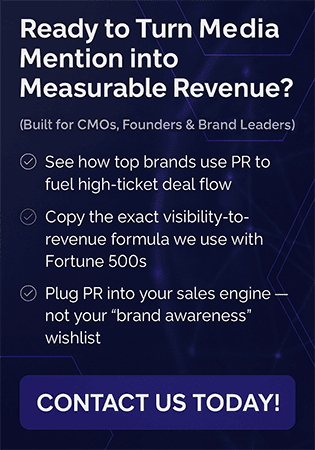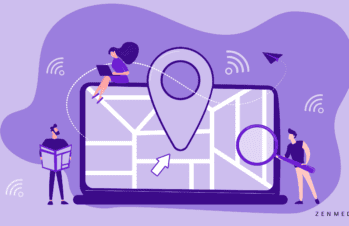On August 5th, 2020, Instagram announced they released “a new way to create and discover short, entertaining videos”: Instagram Reels.
With a designated Feed on the Explore page, these 15-second videos “offer anyone the chance to become a creator on Instagram and reach new audiences on a global stage.”
How does Instagram Reels differ from TikTok?
Since they both revolve around sharing short videos, Instagram Reels is often compared to TikTok. Let’s explore how the two platforms are similar and different.
Similarities between Instagram Reels and TikTok
Both Instagram Reels and TikTok give users the ability to make creative, short videos for followers and fans.
Both platforms also include a host of special effects, audio, stickers, and more.
Differences between Instagram Reels and TikTok
There are some key differentiators between Instagram Reels and TikTok.
Here’s a breakdown of the differences between the two:
Instagram Reels
- A new element inside an existing platform
- Video must be 15 seconds
- Reels that are posted to Instagram Stories will disappear after 24 hours
- Duets aren’t currently available (a Duet on TikTok is when one user takes another user’s video and adds to it, creating a new, “duet” experience)
TikTok
- A stand-alone platform
- Videos can be up to 1 minute
- Videos remain on TikTok unless a user chooses to delete
- Duets are available
How does Instagram Reels differ from Instagram Stories?
This is how Instagram Reels is unlike Instagram Stories:
- Instagram Reels come with several editing options. These include but are not limited to speed controls, AR effects, and transitions.
- Instagram Reels can be shared and reposted to Explore, Stories, and one’s Instagram Feed. Just like IGTV, Instagram Reels are showcased in a specific spot on one’s Instagram profile.
- When users use original audio in their videos, other Instagram profiles can use this audio for their own reels.
How do I use Instagram Reels?
If you’ve spent some time on Instagram or TikTok, chances are you will find using Instagram Reels very simple.
Here are some tips to get you started.
How to access Instagram Reels
It’s very easy to retrieve Instagram Reels. All you have to do click on the Instagram Stories camera and select “REELS.”
How to create a Reel
There are two main ways to go about creating a Reel. The first is to press and hold the record button. The second way is to upload a video from your mobile device.
The steps to create a Reel are as follows:
Tap on the “REELS” option at the bottom of the screen. From there, you’ll be given creative editing options on the left side of your screen.
Select your audio for your Reel video. You can search for a song on the Instagram music library or record your own.
Tap “Speed” to alter the speed of your video, tap “Effects” to include special effects in your video. By tapping “Timer” you can give yourself a countdown.
To record, tap and hold the record button.
As you’re recording your video, you can tap on the record button to stop recording. By tapping on it a second time, you can start recording a new clip. This will prompt the Align button to emerge, which allows users to align objects in their videos before beginning their next recording session.
Watch, trim, or delete your previous recording by tapping on the click to edit it.
After the recording is complete, you can add the stickers, text, and drawings to your Reel.
Sharing a Reel
In the same window as the one you recorded in, tap the “Next” button.
The “Next” button will bring you to the Share page. There, you can tap “Cover” to select the cover photo for your Reel. You can also add a caption.
It’s also possible to save your Reel as a draft and publish it a later time.
A note on public vs. private accounts
If you are posting a Reel to a public Instagram account, the Reel will appear on your account and, if you use hashtags, will appear elsewhere on the app.
When sharing to a private account, the Reel will only be visible to one’s followers.
How to watch Reels
Reels are visible on:
- Your personal feed, alongside other posts
- The Explore page
and
- Audio and hashtag feeds
Reels with a “Featured” watermark indicate that they are chosen by Instagram.
Now that you have an understanding of how Instagram Reels work, let’s explore how your brand can use them.
How your brand can use Instagram Reels for marketing
Here are five ways your brand can get started with Instagram Reels marketing:
- Draw from TikTok your videos
It’s common for brands to repurpose TikTok videos as Instagram Reel content, like ColourPop Cosmetics:
Reposting TikTok videos on Instagram Reels is a fast and effective way to increase your reach, with little effort or time needed.
- Share educational content
The Instagram Reel is a great format for educational content.
Brainstorm some “How to’s” that your target audience would like to explore.
The owner of Healthy Fitness Meals, Rena Awada, has used Instagram Reels to show how she makes easy and healthy family-friendly food:
By including the hashtags #healthy, #keto, and #snack, Awada was able to get her Reel out to a wider audience, because people who may not know her brand, but who search for those hashtags, will see her video as part of the search results.
- Create content around specific products
Because Instagram Reels appear on the platform’s Explore page, they are a great way to get your product noticed.
Elf Cosmetics used Instagram Reels to promote their primer product:
- Create behind-the-scenes content
The more a consumer can learn about a brand, the more likely they’ll become a fan and even a brand ambassador. What better way to do this than through targeted, behind-the-scenes content?
Customers (especially Millennials and Gen Z) are naturally curious about the machinations of their favorite brands, so satisfy this curiosity by showing them some glimpses of the day to day operations that result in their product line.
Use Instagram Reels to show consumers what “a day in the life” of your brand is like. Demonstrate how your product works while showing sides of your company that emphasize the personal, accessible angle, so your consumers feel connected and engaged.
- Promote sales and other exclusive offers
Promoting sales and letting your customers know about other exclusive offers through Instagram Reels is another effective practice. Highlight a special that is aimed exclusively at your Instagram Reel audience to create that valuable “insider” energy.
IT Cosmetics did this successfully with Instagram Reels, offering viewers a 20 percent off discount on their products.
Ready to start using Instagram Reels?
Instagram Reels is a great opportunity for your brand to create more content and grow awareness with new levels of authenticity.
Today’s consumers connect Instagram Reels with enthusiasm and energy. Take advantage of this new tool and create more momentum for your brand. Contact Zen Media today to get started.