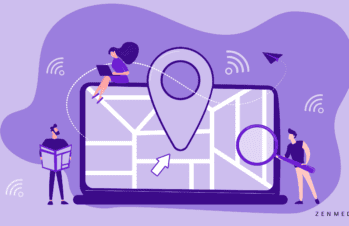Although social media marketing is just as important for nonprofit organizations as it is for traditional business, some of the tactics are slightly different. Below, we’ve compiled a list of some important social media tips for nonprofits to remember.
- Remember: it’s about sharing and discussing, not broadcasting.
- Integrate social sharing buttons into your website so that visitors can pass along your content with just one (or a few) clicks.
- Make social media someone’s specific job. Assign responsibility to a person or group of people on your staff.
- Deliver quality information via your social profiles. Users should feel that your tweets or Facebook posts are useful.
- Research what organizations you admire are doing on social media.
- Set up a Google Alert for your organization’s name to keep track of what people are saying.
- Encourage employees to include your social media information in their email signatures.
- Inspire people. Try to focus more on success stories than tales of tragedy, if possible.
- Aim high, but stay realistic. Your social media campaign (probably) won’t be an overnight success story.
- Check out Twitter’s hope140 program.
- Participate in Follow Fridays (#FF) by highlighting people or organizations accomplishing social good.
- Reply and retweet often.
- Use Twitter hashtags relevant to your cause. If one doesn’t already exist, create a new one (but be absolutely sure one doesn’t already exist).
- Publicize volunteer opportunities.
- Share photos. If relevant, ask followers to share photos. For example, @ASPCA often asks their followers to share photos of their rescue animals.
- Create a custom Twitter background.
- Compile a Twitter List of your employees, volunteers, corporate partners, and supporters.
- Consider including “please RT” at the end of very important tweets that you’d like people to share.
- Create a customized Facebook landing page with an email capture form.
- Use Facebook’s Questions feature to poll your fans for their opinions.
- Hold a photo or video contest so fans can submit user-generated content relevant to your mission.
- Include your page rules in your “about” section, so fans know what they can and cannot post.
- Create a partnership campaign – for every specific number of likes, a business will donate a fixed amount of money to your cause.
- Apply to set up your YouTube account through the site’s nonprofit program.
- Encourage your organization’s supporters to upload responses to your videos.
- Consider creating an internal social network for your employees.
- Use QR codes to direct mobile users to unique content and information.
- Monitor and update your organization’s Wikipedia entry as needed.
- Create a company page for your organization.
- Create a LinkedIn group for your supporters.
- Check out the nonprofit section of the LinkedIn Learning Center.
- If you have a physical location, “claim” it on Foursquare, Facebook Places, Google Places, and even Yelp.
- Apply to create a Foursquare Partner Badge.
- Submit organization photos to relevant Flickr groups.
- Upload your photos to Flickr under the Creative Commons program to allow for broader sharing.
- Launch a photo petition, like this example from the National Wildlife Fund.
- Get familiar with Google+ Pages and their functionality.
- Blog about the progress of your active projects, so donors can see where their money has gone.
- Include a “call to action” at the end of your blogs, asking readers to comment or check out your other social media sites.
- Read social media and tech blogs regularly to stay on top of the latest trends.
Is there anything you’d like to add? Drop us a line and let us know!