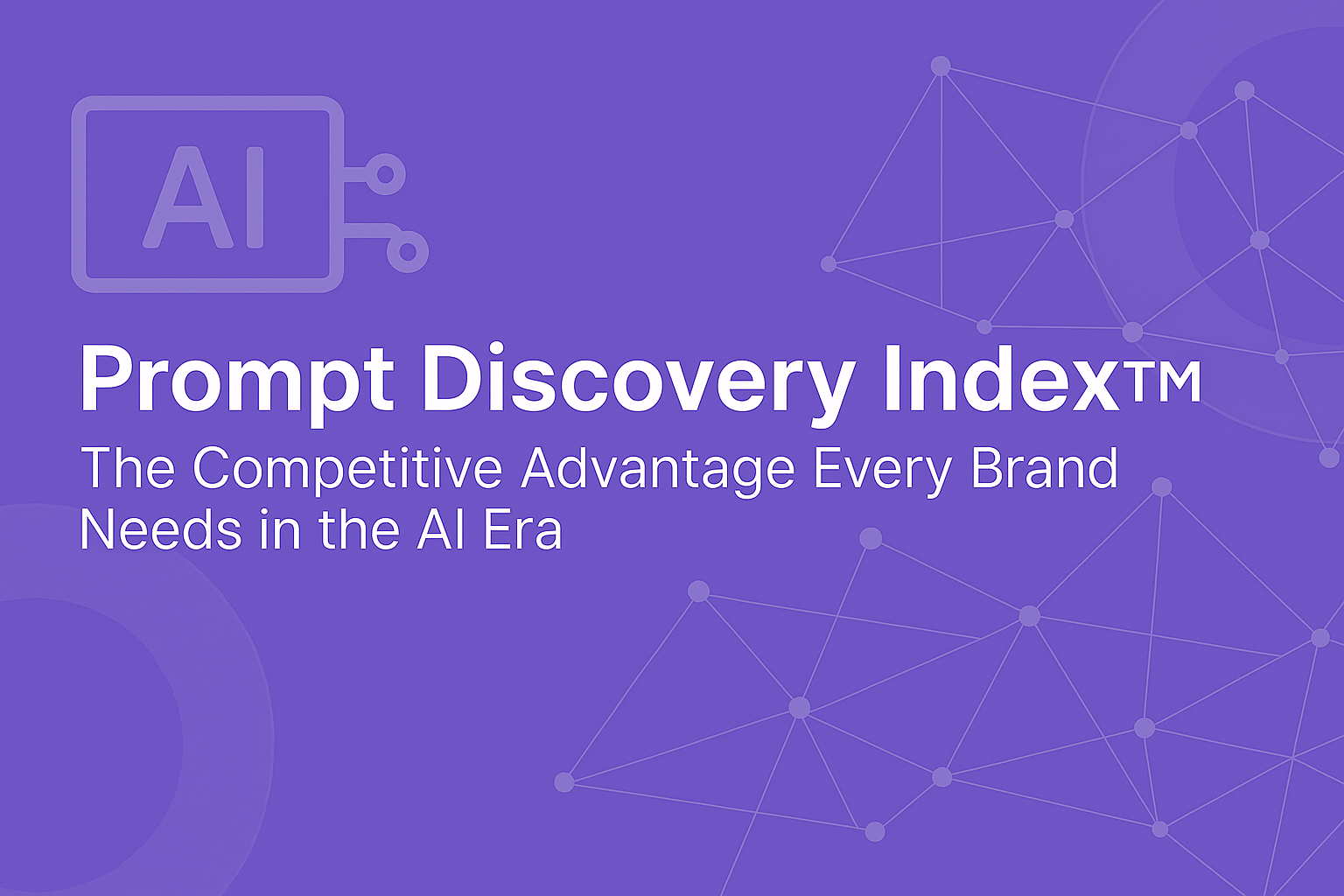There’s been buzz about the Facebook Timeline profile since September, but it was only available to developers until last week. The Timeline shows a detailed overview of everything you’ve ever done on Facebook. Depending on how you’ve previously used Facebook, this concept falls somewhere on a spectrum between “awesome” and “terrifying”. Now that the major redesign is available to all Facebook users, we’ve compiled some basic information to help make your transition easier – and to keep you from accidentally embarrassing yourself.
1. How to fill in your Timeline
You’ll notice that along with updating your status, adding a photo, or checking into a place, there’s a new menu option: adding a life event. You can add life events to fill in the gaps on your Timeline, if you wish.
These life events are divided into five categories. Under these five categories, you’ll see some familiar options: new relationships, work, school, birth of a child. There are also some options that range from learning your first word to meeting your significant other to losing weight. Keep in mind that the default privacy setting for all your life events is public, so make sure to change it if you don’t want the whole world to know when you had your first kiss (that’s an option too).
2. How to view your Timeline as someone else
Since the Timeline profile makes it easier for people to scroll back through your entire history on Facebook, you may want to see how you would look if certain people decided to peruse the information you thought was buried forever. People like your boss. Or your parents. Luckily, you can check to see how your profile looks to these people.
On the top right side of your profile, just across from your profile picture, there’s a dropdown menu with a “view as…” option.
Type any friend’s name in the box provided and then scroll through your Timeline to see yourself from their vantage point. You may then find yourself needing our next tip.
3. How to hide stories on your Timeline
For my example, I’m using photos from when my hair and I were going through a strange phase together that I’d just rather forget. I don’t want to delete the photos, but I don’t want anybody else to be able to see them. Under the pencil dropdown menu in the top right corner of all your stories, there’s an option to hide them from your Timeline. You’ll still be able to see the activity, but other people will have no idea about that haircut.
4. How to feature (or un-feature) posts on your timeline
You’ll notice that some posts on your timeline are much larger than others, spanning both columns instead of sticking to one side or the other. These are the posts that Facebook has deemed most important and has decided to feature. If you want to feature something that isn’t automatically featured, or want to un-feature something that you don’t really think is that important (for example: Facebook decided to feature a status I posted about dropping my keys in an elevator shaft, which is not really something I would choose to highlight), press the star button in the top right corner. Voila!
5. Be aware of potential third-party embarrassment
One of my college classmates, now a PR professional, recently read a story about Lindsay Lohan’s leaked Playboy photos on Yahoo! News. Another one of my Facebook friends read about Miley Cyrus’s cleavage. How do I know? I can see it: on their Timelines and in my News Feed.
I can see this information because these people clicked an “Add to Timeline” button on a social reading application. Now everything they read on these sites they’ve added shows up on Facebook. From sharing what you’re listening to on Spotify to what you’re reading on the Washington Post, tons of new information about your activity is potentially available.
This new level of sharing doesn’t necessarily have to be a problem, as long as you keep it in mind when you engage in potentially embarrassing activity. You can also adjust the privacy settings on these apps, so you can choose to share the knowledge that you read about Ashton Kutcher’s divorce during work hours with the entire world or just a few select people.
Keep in mind…
The information that you choose to share publicly can be optimized with SEO keywords, such as interests and professional expertise. Although your Timeline is your personal profile, it can still be very important from an online marketing standpoint – it’s a method of marketing yourself! Make sure your reputation isn’t tarnished by statuses and photos you’d rather keep to yourself.
Have you enabled the Timeline profile yet? What do you think of it?