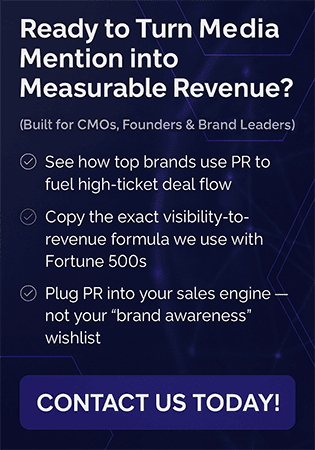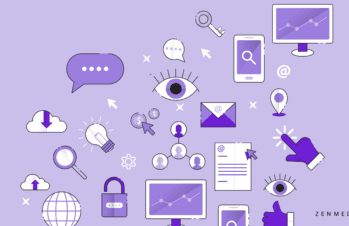Blog posts are the backbone of any content strategy.
But if the people you’re targeting don’t read them, those posts you spent so much time and energy on aren’t doing you much good.
In this post, we’ll show you how to write a blog post people actually want to read.
Since part of that is getting to the point—let’s jump in!
1. Research topics from both a qualitative (what does your audience want to read/know?) and a keyword perspective.
As important as keyword research and SEO are to getting your blog posts in front of your audience—and they are—no one will read that post if it doesn’t deliver the information they want or need.
As you’re planning your monthly blog calendar, it can be helpful to use this framework:
Choose a small group of keywords that you want to focus on.
You can choose a few different keywords, or, if one keyword is especially important, use a few variations on that keyword to frame your brainstorming.
Start brainstorming topics informed by keyword research.
If possible, use a tool like SEMRush or Ahrefs to research your keywords of choice. These tools will show you the top search results for each keyword, so you can see what kind of content is scoring well. But if you don’t have access to those tools, you can do this research manually—just type the keyword into Google, see what comes up on the search engine results pages, and look through a few of the top results.
Then, narrow down your topics with some in-depth qualitative research.
- What kinds of topics and conversations are trending in your industry?
- Which pieces of your own content are performing especially well?
- What questions are your salespeople getting over and over from prospective customers?
This information will help ensure that you’re not just churning out content driven by popular keywords. Remember, you want to write blogs that your prospective and current customers want to read—and that they’re searching for.
2. Tell the reader what they’ll get from your post within the first few sentences.
On average, you have about 15 seconds to grab the reader’s attention before they navigate somewhere else.
That means you’ve got to put your cards on the table—show the reader exactly what they’ll get out of the blog right away—ideally, in the first few sentences. (Another way to do this is to use lots of H2s, which allow readers to scan more easily—more on that later).
Does this always mesh with what we think of as “good writing”?
Well, if you’re talking about what most of us learned in school, probably not. But remember that the people reading your blog posts probably aren’t doing so in order to have a leisurely, enjoyable reading experience.
Especially for B2B, readers are on your blog to get the information they need as quickly as possible, so they can move on to the next thing.
3. Use H2s and H3s.
As mentioned above, using subheadings, specifically H2s and H3s, will help your readers quickly scan through your content to find the information they’re looking for.
This makes it more likely that they will:
- Read your article.
- Stay on your site.
- Visit your site again when they need additional information.
There’s debate over whether or not H2s and H3s actually impact SEO differently from, say, just using bold subheadings or larger text. Does Google pay attention to whether certain text is in H2 format instead of just a larger font?
While there’s no consensus on the answer to that question yet, we do know that using those headers helps ensure uniformity of formatting and guides the reader’s eyes.
And that’s enough to make them a highly valuable and easy step to take to improve your blog post’s chances of being read.
4. Break up your text with white space.
Because reading on a screen is so different from reading on a page, breaking up your text with lots of white space is critical.
While we’re used to reading large blocks of text on a physical page, the same thing on a screen is overwhelming and hard on the eyes.
Most readers aren’t going to bother squinting at a wall of text, which is why blog posts that don’t have enough white space are rarely read.
5. Use relevant images (with alt-text)
Just like white space, images are an effective way to break up large blocks of content and give your reader’s eye (and brain) a bit of a rest.
They’re also a great way to illustrate your points, appeal to those who are more visual learners, and give your blog an extra SEO boost.
To do this, make sure any image you include in your post has alt-text attached. This will give Google more information to index, which will help “prove” to the search engine bots that your post is about the topic it purports to be about.
6. Spend more time on your headline than you think you need to.
Headlines can make or break your blog post because they are what determines whether a reader will even click on your link.
Since your headline and meta description are what show up on the search engine results pages (SERPs), your headline has to be concise and clear enough to get readers to your blog. Once they’re on the page, it’s your copy’s time to shine—but first, it’s your headline that has to do the heavy lifting.
This is why your headline is not the time to be clever. To craft a strong headline, you need to:
- Be specific and clear. What will your reader learn?
- Don’t give everything away, but show enough that they know your post will deliver.
- Answer a question your readers have.
- Include your main keyword (and others if it can be done naturally).
Don’t be clickbaity—don’t promise to solve a problem you can’t actually solve, or promise a solution that’s actually a lot more complex and nuanced than you’re indicating.
7. Write a great meta description and URL slug.
Your meta description is what will show up underneath your headline on the Google results pages—it’s the one to two sentences that describe what a web page is about.
You can see why it’s important to focus on this like you do on your headline. This is the content that can persuade a reader to give your page a try in the first place. Meta descriptions go a long way toward increasing your organic traffic and helping new customers find you.
As for your URL slug, this is the text that comes after the final / in your URL. For Zen, that’s everything after zenmedia.com/blog/.
A concise slug helps tell your reader what the webpage is about while also boosting their trust of your website. After all, which URL looks more on the up-and-up to you:
zenmedia.com/blog/write-a-great-blog-post
Or
zenmedia.com/blog/56j9999h?
Writing a blog post people will actually read involves several steps, but the core takeaways to remember are these:
- Choose a topic that readers want to know about, and deliver on it.
- Use keywords, SEO, headlines, meta descriptions, and slugs as tools to make sure your readers actually get to your post. Once they’re on the page, it’s time for your copy to wow them.
If you’d like some help developing stellar blog content, get in touch!