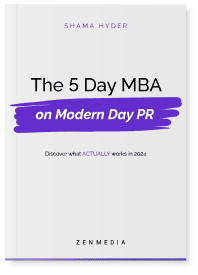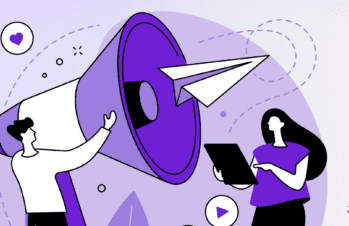Writers are worried about Chat GPT, but they shouldn’t be. It’s not going to take your job—unless you refuse to use it and, therefore, become less efficient than the other pro-AI content marketers out there—in which case, you may lose your job, but that’s sort of on you, right?
ChatGPT is a powerful AI language model that can help you craft compelling content and improve your overall B2B marketing strategy. But how exactly can content marketers use ChatGPT to their advantage?
Use it as a research tool—an idea tool. It can be a jumping-off point, a way to get ideas, and a way to get quick answers, but it requires human intervention to take the AI-generated copy to the next level.
Related Reading: B2B Marketing: Step-By-Step Strategic Guide
What is ChatGPT?
First, let’s talk about the basics of ChatGPT. It may seem like a magic oracle returning answers from the ether, but it’s much more technical than that. This AI language model uses deep learning algorithms and large sums of data to generate human-like responses to prompts. By using the ChatGPT API, content marketers can create prompts that elicit specific responses from the AI, allowing them to generate unique and engaging content quickly and easily.
To get the most out of ChatGPT, it’s important to understand its structure and writing style. The model is trained on a vast corpus of text, so you must write prompts that align with its style and tone. When crafting prompts, keep in mind that ChatGPT responds best to open-ended questions that encourage creativity and exploration.
It’s also important to be aware of ChatGPT’s limitations. While the model is capable of generating high-quality content, it’s not perfect, and it can sometimes produce responses that are irrelevant, inaccurate, or inappropriate. To avoid these issues, be sure to review and edit any content generated by ChatGPT before using it in your marketing materials.
So, how can content marketers use ChatGPT to improve their B2B content marketing strategy?
- Generate engaging blog post titles and introductions
- Craft compelling social media posts and captions
- Develop product descriptions and marketing copy
- Create email subject lines and opening paragraphs
Where does ChatGPT get information from?
ChatGPT gets its information from a vast amount of text data on the internet, including books, articles, and websites. It has been trained on a diverse range of topics, including science, history, and current events.
As for how far back it is trained to search, it depends on the specific version of ChatGPT being used. The earlier versions were trained on data up until 2019, while the latest version was trained on data up until mid-2020. However, it’s important to note that ChatGPT doesn’t necessarily search the internet in real time. Instead, it draws on the knowledge it gained during its training period to provide responses to user prompts.
To give you an idea of how ChatGPT works in practice, here’s an example of a prompt and response:
Prompt: “Can you provide some tips for improving B2B content marketing?”
Response: “Absolutely! Here are a few tips to help improve your B2B content marketing strategy: 1. Focus on your audience’s pain points and how your product or service can help solve them. 2. Use data and statistics to back up your claims and make your content more persuasive. 3. Experiment with different formats, such as video or infographics, to keep your content fresh and engaging. 4. Collaborate with influencers and thought leaders in your industry to amplify your content and reach a wider audience. 5. Continuously analyze and refine your strategy based on your results to ensure ongoing success.”
Generally, ChatGPT can help content marketers improve efficiency, tackle writer’s block, get quick answers, and perform basic fact-checking. The key to accomplishing these goals is prompt writing. ChatGPT only provides content as well as your ask for it.
A Lesson in Prompting
Prompts are the foundation of all AI tools. How well you can learn to prompt the algorithm determines the level of sophistication you’ll receive in your answers.
Prompting ChatGPT is a simple and straightforward process that involves typing a question or statement into the chat box or interface provided. As an AI language model, ChatGPT is designed to understand natural language input, so you can communicate with it just as you would with a human.
To get started, you can type your prompt directly into the chat box or interface provided. Keep in mind that the more specific and detailed your prompt is, the better ChatGPT will be able to provide you with a relevant and accurate response. If you’re not sure what to ask, you can also browse through some common topics or questions to get inspiration.
Once you’ve entered your prompt, ChatGPT will begin processing your input using advanced natural language processing algorithms. It will analyze the meaning and context of your input and use its vast database of knowledge and language to generate a response.
Depending on the complexity of your prompt and the amount of information available, ChatGPT may take a few seconds or minutes to generate a response. Once it has generated a response, it will display it in the chat box or interface for you to read and respond to.
If you have any follow-up questions or want to continue the conversation, you can simply type another prompt into the chat box or interface, and ChatGPT will respond accordingly.
As a content marketer, streamlining your workflow and getting the most out of your resources is important. And when it comes to using ChatGPT, the same principles apply. Here are a few tips to help you take your prompts from just OK to stellar:
- Be specific. The more specific and detailed your prompt is, the better ChatGPT will be able to provide you with a relevant and accurate response. For example, instead of asking a general question like “What is marketing?”, try asking a more specific question like “How can I increase my website traffic through email marketing campaigns?”
- Provide context. Providing context is key to getting a good response from ChatGPT. If you’re asking a question about a specific business problem, provide some background information or context so that ChatGPT can better understand what you’re asking. For example, instead of asking “What are the benefits of social media marketing?” try asking “How can I leverage social media marketing to increase my B2B leads?”
- Use natural language. ChatGPT is designed to understand natural language input, so it’s important to avoid using technical jargon or overly complex language. Instead, try to phrase your prompt in a way that’s easy to understand and straightforward. For instance, instead of asking “What are the best practices for implementing AI in my company’s operations?” try asking “How can I incorporate AI in my supply chain management to improve efficiency?”
- Ask follow-up questions. If you’re not satisfied with ChatGPT’s initial response, don’t be afraid to ask follow-up questions to clarify or expand on the topic. This will help ChatGPT to provide a more in-depth and nuanced response. For example, if ChatGPT provides a general answer about social media marketing, you can ask for specific examples of successful B2B social media marketing campaigns.
Make the most of each prompt.
In every prompt, users have the opportunity to instruct ChatGPT to think and respond in a certain way. Content marketers must leverage the role they ask ChatGPT to assume. For example, you can ask it to “Act as a….” storyteller, influencer, copywriter, copyeditor, tech reviewer, food critic, advertiser, educator, social media manager, subject matter expert, or any other role that would understand the perspective and goals of the content you are creating.
But beyond that, content marketers can make the most of ChatGPT using a “prompt, review, re-prompt, and compare” sequence in the platform. Here’s how:
Step 1: Generate a prompt for ChatGPT to work on. This could be anything from a blog post idea to a social media post. For example, you could say “Act as a copywriter for a B2B tech company and write a product description and ad copy for an intelligent document processing scanner.” Then, ChatGPT would write something like this:
Step 2: Review the output generated by ChatGPT. It’s important to make sure that the output is relevant, accurate, and meets the desired tone and voice of the brand. Ask ChatGPT to review it too. This could be something like “Act as a seasoned copyeditor in the tech industry and objectively review and critique the above copy.”
Step 3: Re-prompt ChatGPT. Once it has critiqued the original copy, ask it to rewrite the original copy, including the suggestions it made. Your prompt could read something like, “Rewrite the above copy implementing the above-proposed improvements.”
Step 4: Compare the output generated by ChatGPT in both instances. Prompt ChatGPT with something like “Detail the differences between this ad copy and the product description and the following: (Copy initial draft into the prompt box)”
How does ChatGPT remember what I’ve asked it?
ChatGPT has a mechanism called “contextual awareness” that allows it to recall what you’ve asked before and maintain the context of the conversation. When you start a new conversation with ChatGPT, it doesn’t have any previous knowledge of what you’ve asked or discussed. However, as you continue the conversation and ask additional questions or provide more information, ChatGPT uses this context to understand the flow of the conversation and provide more accurate responses.
For example, if you ask ChatGPT a question about a specific topic and then follow up with another related question, ChatGPT will use the previous conversation as context to better understand the context of your follow-up question.
It’s important to note that ChatGPT’s contextual awareness is limited to the current conversation. If you start a new conversation with ChatGPT or switch to a different topic, it will not remember the context or previous conversation. However, within the same conversation, ChatGPT’s ability to recall previous questions and responses can be a useful feature for maintaining the continuity and accuracy of the conversation.
Knowing ChatGPT’s limitations: Treat it like a trained monkey.
We can all agree that a powerful tool for generating content but like any AI technology, it has its limitations. As a content marketer, it’s important to understand these limitations so that you can make the most of what ChatGPT can do while also avoiding the pitfalls that come with relying too heavily on automated content generation.
ChatGPT isn’t trained on current events and topics.
One of the challenges with ChatGPT is that it doesn’t have access to up-to-date information. Its database only goes up to mid-2020, which means you’ll need to connect the dots and fill in the gaps to ensure your content is relevant and interesting to your audience today. This requires a human touch, and it’s up to you to take what ChatGPT provides and make it current and valuable, whether you do manual research or employ an extension to help ChatGPT. (More on those in the next section.)
There is a potential for misinformation and biased perspectives.
As an AI model, ChatGPT generates content based on a variety of competing opinions, which may not always match your brand’s mission, perspective, and value system. To overcome this limitation, you’ll need to carefully vet the content that ChatGPT generates and make sure it aligns with your brand identity. You can also provide additional guidance or instructions to ChatGPT to ensure that the content it generates stays on brand.
A multi-faceted tone isn’t its strong suit.
While ChatGPT does a pretty good job with tone, it may not capture all the emotional nuances you want to convey. Emotional nuance is hard to capture, even for humans, so it’s no surprise that ChatGPT may struggle in this area. To overcome this limitation, you’ll need to add notes of humor, inspiration, ambition—or whatever else your brand voice aims to convey—that are also a part of your brand identity. This means you’ll need to review and edit the content that ChatGPT generates to ensure it reflects the right tone for your brand.
Supercharge ChatGPT with extensions.
Despite its limitations, ChatGPT is still incredibly powerful. To further enhance the capabilities of ChatGPT, there are several extensions available that can help content marketers improve their content. For example, the AIPRM chrome extension allows users to share their prompt templates with each other, creating a catalog of one-click prompts that content marketers can use as a base for prompts. It also gives users the ability to choose both a tone and a writing style, helping to bridge the gap between the singular-thinking AI and the interdisciplinary nature of a brand voice.
Other useful Chrome extensions include:
WebChatGPT
WebChatGPT is a powerful tool that enhances your prompts on ChatGPT with relevant web results, making your conversations more accurate and up-to-date.
Once you install the extension and open ChatGPT, you’ll see a bar under the usual dialog box for queries and prompts. Toggle the “Search the Web” button to activate WebChatGPT and select parameters. You can ask it to search for up to 10 results, set how far back it’ll search for links (day, week, month, year), and set a region.
The WebChatGPTChrome extension can also be used to view ChatGPT responses on search engines like Google, Bing, and more. This is particularly useful for content marketers who need to conduct extensive research for their work.
Promptheus
One of the main benefits of the Promptheus ChatGPT extension is its accessibility. By clicking on the extension button in the top right corner of your browser, you can open up ChatGPT in a popup from anywhere, making it easy to use while working on your content creation tasks. Additionally, the extension allows you to use your voice to talk to ChatGPT using the spacebar, which can be a faster and more fluent option for conversations.
Fancy GPT
If you’re looking to beautify your ChatGPT conversations and share them with others, the Fancy GPT chrome extension is an excellent tool to use.
You need to have a full conversation with the ChatGPT bot before you can use the extension. Once you’ve done that, you can click on the extension in your browser, and it will lead you to a new page where you can view your entire conversation in a new UI. Here, you can select which messages to include or exclude, change the art style, and highlight areas of interest in the responses.
The Fancy GPT Chrome extension allows you to export your conversation as an image, searchable PDF, or text file, making it easy to store for future reference or share with others. You can choose to include or exclude specific messages to make the conversation more streamlined and focused.
The extension offers a variety of design elements to make your conversation look more attractive, such as neon, sketch, dark, and light styles. You can experiment with these styles and choose the one that best suits your preference or the purpose of the conversation.
It’s also worth noting that there is a free version of the extension that allows you to send and receive up to 10 messages per day, while the premium version offers unrestricted use.
While this extension doesn’t do anything to improve your content output, it can be useful if you generate a table or text that you’d simply like to share on social media or with an internal team.
For example, the table below was created via ChatGPT from the query “Create a table that shows chatGPT’s benefits and limitations.” Then with the Fancy GPT extension, we applied the “neon” look, removed unnecessary messages (like our prompt message), and exported it as an image.
YouTube Summary with ChatGPT
The YouTube Summary with ChatGPT extension lets you quickly access the summary of YouTube videos you’re watching. This can help you get the gist of a video’s message without having to watch the entire thing. That’s also a helpful feature for content marketers creating multiple pieces of content from a single video. This extension can give you the ability to quickly write social media captions, for example, that introduce the video effectively based on the keywords and topics the AI identifies.
Summarize
Like the YouTube Summary extension, Summarize does exactly what it’s called but with text. After installing the extension, you can access ChatGPT’s summary features without even opening the application. You can instantly summarize any article you come across on the web. This can save you time when conducting research and help you get to the core of an article’s message more quickly.
It looks like this:
The way content marketers can leverage ChatGPT evolves every day with new extensions, prompt templates, and ideas for leveraging this new technology in marketing strategies. While it definitely won’t replace human content marketers, they need to learn not only to use ChatGPT but to thrive with it. By using ChatGPT as a research, ideation, and context tool for content creation, B2B content marketers can develop more comprehensive, compelling content in less time. AI-generated content still needs the human touch, so the content marketers who make it a part of their strategy now will be more prepared as the technology advances.
Wondering how to up your content marketing game with ChatGPT? Reach out.
Related Reading: The New Chatbot on the Scene: A Conversation with ChatGPT