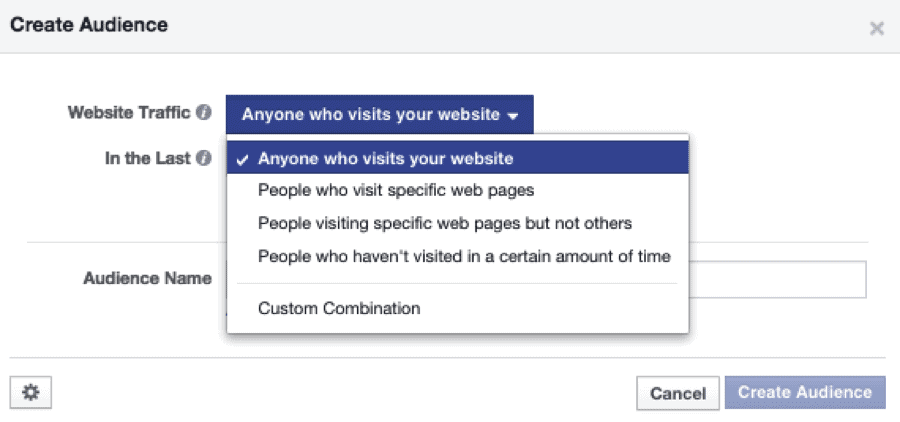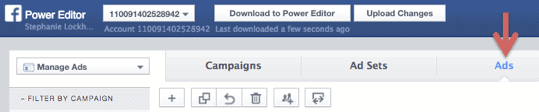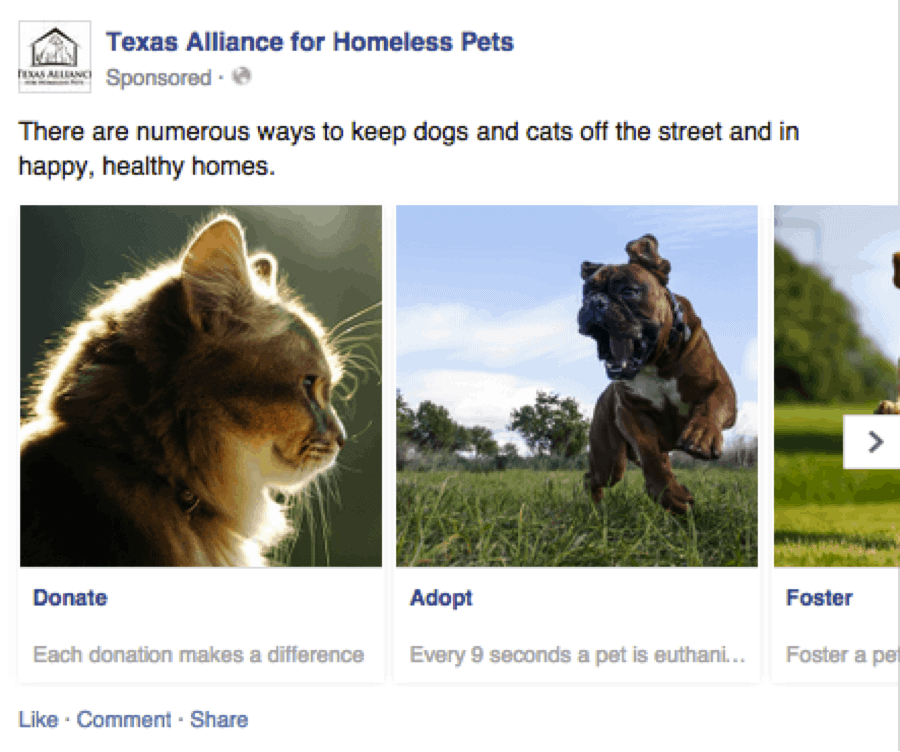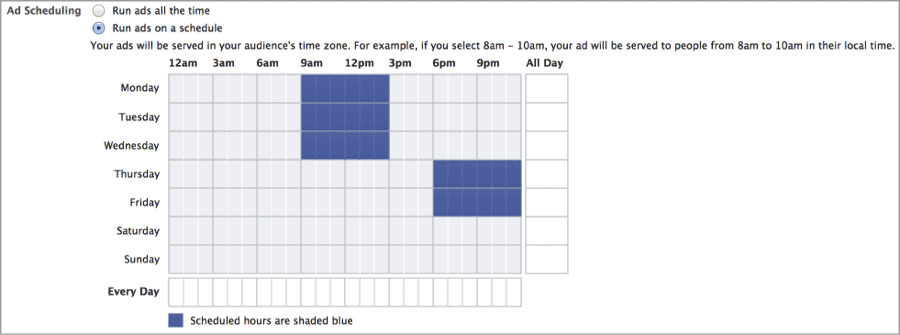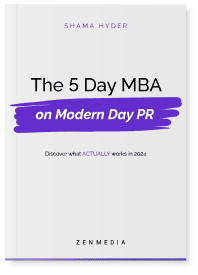Did you know 92% of marketers take advantage of Facebook advertising? Facebook advertising is not going away; in fact, it’s only becoming more powerful. The advertising dollars put towards this platform each year increased from $4.28 billion in 2012 to a projected $14.27 billion in 2015. We’ve had years of experience harnessing the potential of Facebook ad campaigns for our clients and have seen first hand the success that the perfect strategy can bring. We’ve learned what works and what doesn’t, which features to make full use of, and which to avoid. Today, we’re here to let you in on a few of our secrets. Check out these four features you can start using to boost your online marketing today.
1. Specific Retargeting
Most advertisers are aware of Facebook’s audience pixels that are placed on the homepage of your website to track visitors. These pixels create custom audiences, allowing you to retarget visitors on your website through an ad. What most users don’t know is that you can zero in on these visitors even further.
For example, you have the option to target visitors of specific pages on your website, visitors of certain pages but not others, and even visitors who have visited a page before but have not returned for a certain amount of time. This is especially helpful for segmenting your audience by interest or need, and re-attracting an audience from the past. Remember, you can create and target a more robust audience by creating a Lookalike audience for your website visitors.
2. Conversion Pixels
As some of you may have already realized, Facebook conversions are not accurately tracked through Google Analytics. In order to accurately track your return on investment of Facebook Advertising you’ll need to use a conversion-tracking pixel. Similar to the audience pixels, the conversion pixel should be placed on the page of your website where you want to track conversions. For instance, if you want to track sales, you’ll place the pixel on the page a user lands on after purchasing something (a thank-you or a confirmation page). After the conversion even occurs, Facebook then uses the information about the specific audience that converted and uses it to optimize your ad set further. [Tweet “Are you using a Key Page Views conversion pixel in your Facebook ad campaign? Maybe you should be..”]
Note: If you’re finding that your conversion pixel shows “inactive” during a campaign, it’s because Facebook watches organic conversions. If your organic conversions are low, Facebook won’t optimize your ad campaign. To fix this, try creating a Key Page Views conversion pixel and placing it on the page before your thank you/confirmation page (for instance, the cart page). This will help your campaign stay active. Once your Key Page Views pixel is placed on the page, you’ll need to use Power Editor to add this pixel onto your ads. Note that conversion pixels are added at the Ad level of Power Editor so you’ll need to visit the Ads section of the campaign for the ability to add multiple conversion pixels to a campaign.
3. Advertise with Multiple Images
You now have the option to create ads with multiple images. No, I’m not talking about creating separate ads with different images – I’m saying you can create one ad that allows your audience to flip through multiple images. You can customize each image to have a different headline, description, and destination URL.
4. Run Your Ads on a Schedule
This feature is beneficial to businesses that see a decrease or increase in clicks or conversions at different times during the week. Instead of running your campaign continuously, advertisers can create a schedule by selecting the blocks of time you want your ad to run. The only requirement is that your ads must run for at least an hour. Note that in order for you to use this option, you must choose “Lifetime Budget” in Power Editor rather than a “Per Day” budget.
Key Takeaways
Wow, who knew so much information could be packed into 4 points on features, right? Here’s a recap of what you learned:
-There are different ways to retarget. We suggest you do it—it’ll give you a more robust audience (and we love those).
-You now know how to correctly use conversion pixels. Keep in mind that this is the only way to accurately track conversions through your ads.
-You don’t have to focus on just one ad image anymore. You can include multiple images and links in the same ad—take advantage of this.
-You can run your ads on a schedule and see conversions at different times or days of the week – this is information that, if used correctly, could be invaluable.
If you got all the way through this article and the gears of your mind are still turning with questions, feel free to reach out to us on Twitter, Facebook, or LinkedIn. We’re happy to continue the conversation and help you increase conversions!
——————————-
References:
http://www.socialbakers.com/blog/2183-socialbakers-quarterly-facebook-advertising-report
Statista.com